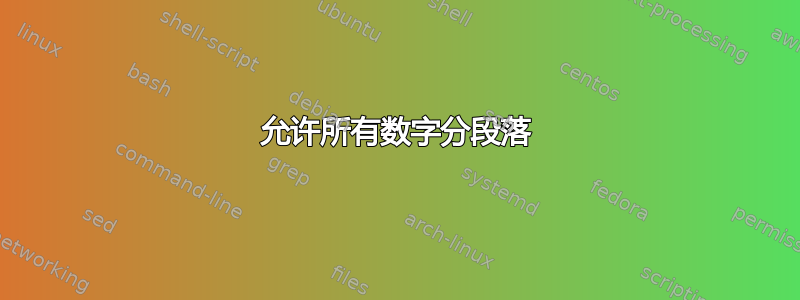
图表似乎总是插入在两个段落之间。如果图表位于两个段落之间会产生较大的段落间空白,我想让图表分隔段落。目的是优化文本的位置,这样当我在文本中包含图表时就不会出现巨大的段落间空白。
在下面的例子中,图形必须单独出现在一页上。我想删除第 2 页上的空白,让文本继续。我想知道是否有解决方案可以让你同时对文档中的所有图形执行此操作。
\documentclass{article}
\usepackage{graphicx}
\usepackage{lipsum}
\usepackage{lscape}
\begin{document}
\lipsum[1-7]
\begin{landscape}
\begin{figure}[bp!]
\begin{center}
\includegraphics[width=\textwidth,height=0.8\textheight]{example-image-a}
\caption{Some caption}
\end{center}
\end{figure}
\end{landscape}
\lipsum[1-5]
\end{document}
此处应继续使用文本,而不是使用红色标记的空白处
答案1
你写了,
数字似乎总是插在两段之间。
那是不对的。
在您的示例代码中,导致第 2 页上出现大量未使用的空白以及landscape/figure组合之前的分页符的原因是您将页面中间从纵向切换到横向。
有很多可能的补救措施。其中之一是加载后页打包并将现有块装入\afterpage{...}“包装器”中:
\afterpage{%
\begin{landscape}
\begin{figure}
\centering
\includegraphics[width=\textwidth,height=0.8\textheight]{example-image-a}
\caption{Some caption}
\end{figure}
\end{landscape}%
} % end of scope of \afterpage directive
另一个补救措施是加载旋转包并使用sidewaysfigure环境而不是嵌套的landscape环境figure:
\begin{sidewaysfigure}
\centering
\includegraphics[width=\textwidth,height=0.8\textheight]{example-image-a}
\caption{Some caption}
\end{sidewaysfigure}
这是一个使用这两种补救措施的 MWE(最小工作示例)。
\documentclass{article}
\usepackage{graphicx,lipsum,pdflscape}
\usepackage{afterpage,rotating} % <-- new
\begin{document}
\lipsum[1-7]
\afterpage{%
\begin{landscape}
\begin{figure}
\centering
\includegraphics[width=\textwidth,height=0.8\textheight]{example-image-a}
\caption{Some caption}
\end{figure}
\end{landscape}%
} % end of scope of \afterpage directive
\lipsum[1-5]
\begin{sidewaysfigure}
\centering
\includegraphics[width=\textwidth,height=0.8\textheight]{example-image-a}
\caption{Some caption}
\end{sidewaysfigure}
\lipsum[1-9]
\end{document}



