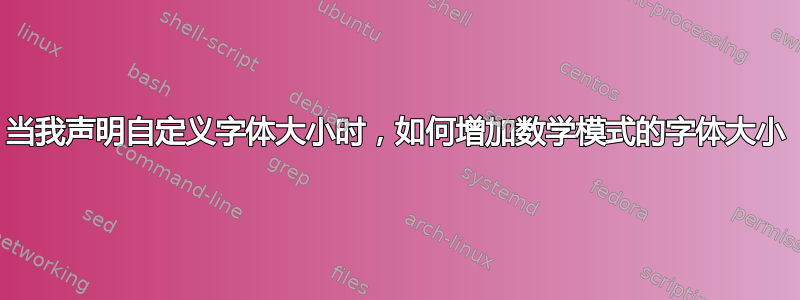
我通过命令将自定义字体大小声明为 45pt
\font\myfont=cmr12 at 45pt
我正在写一篇文章,标题在第一页。我希望标题字体大小为上面定义的 45pt。因此,我在序言中写道:
\title{ \textsc{ \textbf{\myfont Modules All Of Whose Right Submodules Are $C4$-
Modules}} }
一切正常,除了 $C4$(数学模式下写入的部分)的字体大小比标题中的其他字母小。我该如何解决这个问题?
提前致谢。
答案1
你不应该\font在乳胶中使用,这是一个低级字体命令,它会切断所有的乳胶字体机制,因此数学不会看到大小变化,并且你的\textsc和\textbf命令没有任何用处,因为\myfont会忽略它们并使用中等重量的罗马字体
\documentclass{article}
\usepackage{fix-cm}
\usepackage[T1]{fontenc}
\makeatletter
\def\@maketitle{%
\newpage
\null
\vskip 2em%
\begin{center}%
\let \footnote \thanks
{
% old \LARGE
\scshape\bfseries\fontsize{45pt}{48pt}\selectfont
\@title \par}%
\vskip 1.5em%
{\large
\lineskip .5em%
\begin{tabular}[t]{c}%
\@author
\end{tabular}\par}%
\vskip 1em%
{\large \@date}%
\end{center}%
\par
\vskip 1.5em}
\makeatother
\begin{document}
\section*{Wrong}
\font\myfont=cmr12 at 45pt
Not bold, not small caps, not T1 encoded and math wrong size. Set on the wrong linespacing
\textsc{\textbf{\myfont Modules All Of Whose Right Submodules Are $C4$-Modules}}
\clearpage
\section*{Less Wrong}
Not bold 45pt small caps, T1 encoded and math.set on 48pt line spacing
{\fontsize{45pt}{48pt}\selectfont\textsc{\textbf{ Modules All Of Whose Right Submodules Are $C4$-Modules}}\par}
\clearpage
\section*{More right}
Formatting separated from the document markup.
\title{Modules All Of Whose Right Submodules Are $C4$-Modules}
\maketitle
\end{document}



