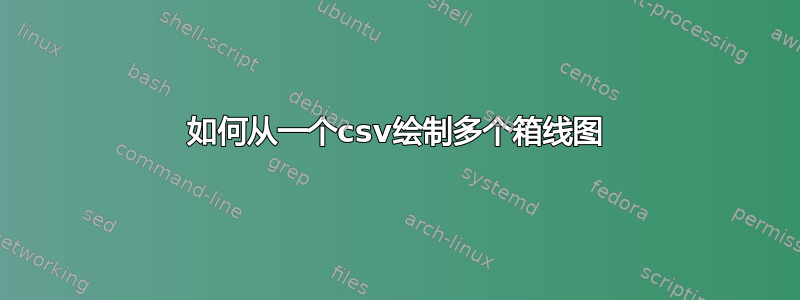
我有 3 个 CSV 文件(teapot.csv、cube.csv 和 sphere.csv)
它们看起来都像这样:
duration,x,y,z,norm
13506,0.763489,0.21941,0.571625,0.978678365
25162,1.466019,-0.222542,1.588425,2.172977365
9083,1.901184,-0.977882,1.170418,2.437341195
10622,1.819077,-0.501896,1.038895,2.154122454
13370,2.756989,-0.097477,1.579063,3.178667971
[many more lines]
此图是通过准备箱线图获得的,这迫使我预先计算每个值并手动输入。我要绘制多个类似的图表,而这是我想要避免的方法。
所以我尝试了类似的方法:
\begin{tikzpicture}
\pgfplotsset{
width=13cm,
height=8cm,
}
\begin{axis}[
xlabel={distance (cm)},
title={Location comparison},
ytick={1,2,3,5,6,7,9,10,11,13,14,15},
yticklabels={\textcolor{red}{teapot},
delta X \quad \textcolor{green}{cube},
\textcolor{blue}{sphere},
\textcolor{red}{teapot},
delta Y \quad \textcolor{green}{cube},
\textcolor{blue}{sphere},
\textcolor{red}{teapot},
delta Z \quad \textcolor{green}{cube},
\textcolor{blue}{sphere},
\textcolor{red}{teapot},
norm \quad \textcolor{green}{cube},
\textcolor{blue}{sphere}
}
]
% delta X
\addplot [mark = *, mark options = {red},
boxplot={draw position=1},
color = red
] table[x=x,col sep=comma] {Figures/csv/teapot.csv};
\addplot [
boxplot={draw position=2},
color = green
] table[x=x,col sep=comma] {Figures/csv/cube.csv};
\addplot [
boxplot={draw position=3},
color = blue
] table[x=x,col sep=comma] {Figures/csv/sphere.csv};
% delta Y
\addplot [mark = *, mark options = {red},
boxplot={draw position=5},
color = red
] table[x=y,col sep=comma] {Figures/csv/teapot.csv};
\addplot [
boxplot={draw position=6},
color = green
] table[x=y,col sep=comma] {Figures/csv/cube.csv};
\addplot [
boxplot={draw position=7},
color = blue
] table[x=y,col sep=comma] {Figures/csv/sphere.csv};
% delta Z
\addplot [mark = *, mark options = {red},
boxplot={draw position=9},
color = red
] table[x=z,col sep=comma] {Figures/csv/teapot.csv};
\addplot [
boxplot={draw position=10},
color = green
] table[x=z,col sep=comma] {Figures/csv/cube.csv};
\addplot [
boxplot={draw position=11},
color = blue
] table[x=z,col sep=comma] {Figures/csv/sphere.csv};
% norm
\addplot [mark = *, mark options = {red},
boxplot={draw position=13},
color = red
] table[x=norm,col sep=comma] {Figures/csv/teapot.csv};
\addplot [
boxplot={draw position=14},
color = green
] table[x=norm,col sep=comma] {Figures/csv/cube.csv};
\addplot [
boxplot={draw position=15},
color = blue
] table[x=norm,col sep=comma] {Figures/csv/sphere.csv};
\end{axis}
\end{tikzpicture}
我有 4 个相同的图表块。与 CSV 的 x 列相关的那个是正确的,但其他所有图表都只是从第一个块复制而来。
如何解决这个问题?




