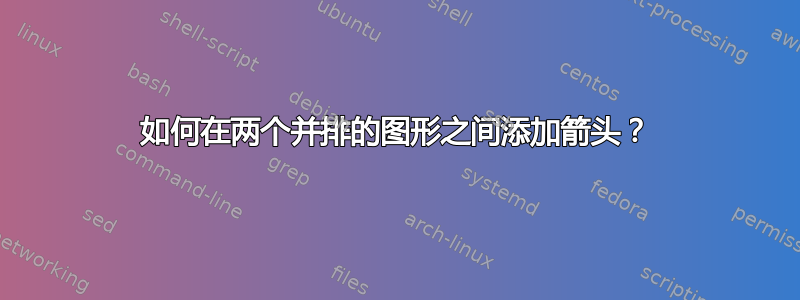
我想在这两个并排的图形之间添加一个箭头。它们都有自己的标题。我在 Geogebra 中制作了这些图形,并将使用导入图形\includegraphics。我是 Latex 的新手,很抱歉问了这么基础的问题。

代码:
\documentclass[twoside, 12 pt]{article}
\usepackage{graphicx,wrapfig,amsmath,amsthm,amssymb, mathrsfs,pgf,tikz,pgfplots,enumitem,gensymb,fancyhdr, mathtools}
\usepackage[a4paper, margin=2cm]{geometry}
\usepackage[export]{adjustbox}
\usepackage{subcaption}
\usepackage{ragged2e}
\theoremstyle{definition}
\newtheorem{que}{Question}
\numberwithin{equation}{que}
\newtheorem*{sol}{Solution}
\allowdisplaybreaks
\definecolor{zzttqq}{rgb}{0.6,0.2,0}
\definecolor{xdxdff}{rgb}{0.49019607843137253,0.49019607843137253,1}
\begin{document}
\begin{figure}[h]
\begin{subfigure}{0.5\textwidth}
\hspace{1.15cm}
\includegraphics[width=0.7\linewidth, height=6cm]{fig1crop.png}
\caption{Caption1}
\label{fig:sub1}
\end{subfigure}
\begin{subfigure}{0.5\textwidth}
\hspace{1.15cm}
\includegraphics[width=0.7\linewidth, height=6cm]{fig2crop.png}
\caption{Caption 2}
\label{fig:sub2}
\end{subfigure}
\caption{Caption for this figure with two images}
\label{fig:image2}
\end{figure}
\end{document}
答案1
在我的旧解决方案仓库中,我找到了以下示例。它可能会对您有所帮助:
\documentclass{article}
\usepackage{tikz}
\usepackage[export]{adjustbox}
\usepackage{caption}
\usepackage[skip=1ex, belowskip=2ex]{subcaption}
\begin{document}
\begin{figure}[!ht]
\centering
\begin{subfigure}{0.3\textwidth}
\includegraphics[width=\hsize, valign=m]{example-image-a}
\caption{SICAPI}
\label{fig.SICAPI}
\end{subfigure}
\qquad\tikz[baseline=-\baselineskip]\draw[ultra thick,->] (0,0) -- ++ (1,0);\qquad
\begin{subfigure}{0.3\textwidth}
\includegraphics[width=\hsize, valign=m]{example-image-b}
\caption{Painel de operação}
\label{fig.painel_sicapi}
\end{subfigure}
\caption{Planta Piloto SICAPI}
\label{fig.sicapi}
\end{figure}
\end{document}



