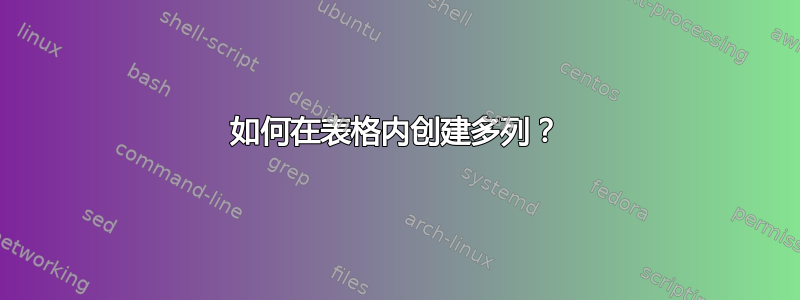
我的老师给我们布置了一项作业,我已经完成了大部分,但它仍然与示例不同。示例如下:
这是我的代码:
\documentclass{article}
\usepackage[svgnames,table]{xcolor}
% allow multi-row entries in table cells
\usepackage{multirow}
% use rules from booktabs
\usepackage{booktabs}
% The header row should have White, large bold text
\newcommand\heading[1]{\large{#1}}
% adapt the code from the "Colouring more table rows"
% slide to highlight Janice's scores DodgerBlue!20
\usepackage{etoolbox}
\newcommand\colouredRows{}% initialise empty list
\forcsvlist{\listadd\colouredRows}{1,2,5,6,9,10,13,14,17,18}% build the list
\newcommand\SetRowColour{%
\xifinlist{\number\rownum}\colouredRows{\cellcolor{DodgerBlue!20}}{}%
}
% for use below, define new column types C, L and R that are centred,
% left-justified and right-justified, respectively
\usepackage{array}
\newcolumntype{C}{>{\centering\arraybackslash}X}
\newcolumntype{L}{>{\raggedright\arraybackslash}X}
\newcolumntype{R}{>{\raggedleft\arraybackslash}X}
\begin{document}
\begin{center}
\rowcolors{4}{}{}% initialise the \rownum counter from xcolor
\begin{tabular}{LLCCCCR}
% you can only add \multirow commands, the names and totals below this line
\heading{Student} & \heading{Marker} & \multicolumn{4}{C}{\heading{Essay}}
& \heading{Total} \\\toprule
& & Originality & Synthesis & Effort & Overall & \\\midrule
& Alice & 9 & 8 & 7 & 8.0 & \\
& Amelia & 8 & 9 & 7 & 8.0 & \\
& Anton & 9 & 7 & 7 & 7.7 & \\
\multirow{4}{*}{James}& Arthur & 7 & 8 & 8 & 7.7 & \multirow{4}{*}{7.9}\\
& Alice & 9 & 9 & 7 & 8.3 & \\
& Amelia & 9 & 8 & 8 & 8.3 & \\
& Anton & 8 & 8 & 8 & 8.0 & \\
\multirow{4}{*}{Janice}& Arthur & 7 & 9 & 7 & 7.7 & \multirow{4}{*}{8.1}\\
& Alice &10 & 9 &10 & 9.7 & \\
& Amelia & 9 & 7 & 8 & 8.0 & \\
& Anton & 9 & 8 & 8 & 8.3 & \\
\multirow{4}{*}{Julie}& Arthur & 9 &10 & 9 & 9.3 & \multirow{4}{*}{8.8}\\\bottomrule
\end{tabular}
\end{center}
\end{document}
答案1
我建议使用tabularray包进行格式化。它为表格格式提供了一个非常灵活的 keyval 接口。在这个例子中,我使用了包booktabsfromtabularray来保留正确的间距。
\documentclass{article}
\usepackage[svgnames]{xcolor}
\usepackage{tabularray}
\UseTblrLibrary{booktabs}
\begin{document}
\begin{center}
\begin{booktabs}{
colspec={llccccr},
row{1}={fg=white, bg=blue!50!black, font=\large\bfseries},
row{7-10}={bg=DodgerBlue!20},
}
\toprule
Student & Marker & \SetCell[c=4]{c} Essay & & & & Total \\
\midrule
& & Originality & Synthesis & Effort & Overall & \\
\cmidrule[lr]{3-6}
\SetCell[r=4]{} James & Alice & 9 & 8 & 7 & 8.0 & \SetCell[r=4]{m, font=\bfseries} 7.9 \\
& Amelia & 8 & 9 & 7 & 8.0 & \\
& Anton & 9 & 7 & 7 & 7.7 & \\
& Arthur & 7 & 8 & 8 & 7.7 & \\
\SetCell[r=4]{} Janice & Alice & 9 & 9 & 7 & 8.3 & \SetCell[r=4]{m, font=\bfseries} 8.1 \\
& Amelia & 9 & 8 & 8 & 8.3 & \\
& Anton & 8 & 8 & 8 & 8.0 & \\
& Arthur & 7 & 9 & 7 & 7.7 & \\
\SetCell[r=4]{} Julie & Alice & 10 & 9 &10 & 9.7 & \SetCell[r=4]{m, font=\bfseries} 8.8 \\
& Amelia & 9 & 7 & 8 & 8.0 & \\
& Anton & 9 & 8 & 8 & 8.3 & \\
& Arthur & 9 &10 & 9 & 9.3 & \\
\bottomrule
\end{booktabs}
\end{center}
\end{document}
也可以交替着色 4 行。如果您对此感兴趣,请发表评论。
答案2
这里尝试尽可能少地修改您的代码,以获得所需的结果。主要变化是 (a) 几个\rowcolor指令和 (b)\multirow{-4}{*}{...}而不是\multirow{4}{*}{...}。
\documentclass{article}
\usepackage[svgnames,table]{xcolor}
\usepackage{multirow,booktabs,array}
\newcommand\heading[1]{\textcolor{white}{\bfseries #1}}
\begin{document}
\begin{center}
\begin{tabular}{llccccr}
\rowcolor{DarkBlue} \heading{Student} & \heading{Marker} &
\multicolumn{4}{c}{\heading{Essay}} & \heading{Total} \\
& & Originality & Synthesis & Effort & Overall & \\
\cmidrule(lr){3-6}
& Alice & 9 & 8 & 7 & 8.0 & \\
& Amelia & 8 & 9 & 7 & 8.0 & \\
& Anton & 9 & 7 & 7 & 7.7 & \\
\multirow{-4}{*}{James} & Arthur & 7 & 8 & 8 & 7.7 &
\multirow{-4}{*}{\bfseries 7.9} \\
\rowcolor{DodgerBlue!20} & Alice & 9 & 9 & 7 & 8.3 & \\
\rowcolor{DodgerBlue!20} & Amelia & 9 & 8 & 8 & 8.3 & \\
\rowcolor{DodgerBlue!20} & Anton & 8 & 8 & 8 & 8.0 & \\
\rowcolor{DodgerBlue!20}
\multirow{-4}{*}{Janice} & Arthur & 7 & 9 & 7 & 7.7 &
\multirow{-4}{*}{\bfseries 8.1} \\
& Alice &10 & 9 &10 & 9.7 & \\
& Amelia & 9 & 7 & 8 & 8.0 & \\
& Anton & 9 & 8 & 8 & 8.3 & \\
\multirow{-4}{*}{Julie} & Arthur & 9 &10 & 9 & 9.3 &
\multirow{-4}{*}{\bfseries 8.8} \\
\bottomrule
\end{tabular}
\end{center}
\end{document}





