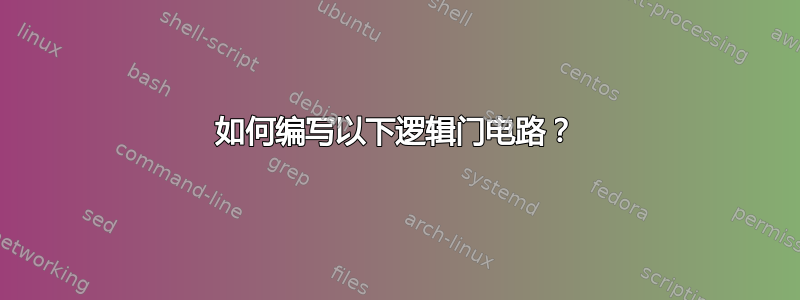
如何编写以下逻辑门图?
我目前的尝试:
\begin{circuitikz}
%Top OR Gate
\draw
(0,-1)
node[label = left:$A$] {}
to [short]
(1,-1)
node[american or port, anchor = in 1] (or1){}
(or1.in 2)
-- ++(-1,0)
node[label = left:$B$] {}
to[short]
(or1.in 2)
(or1.in 2)
-- ++(-1,0)
(or1.out)
to[short] (2.5,-3)
node[american and port, anchor = in 1] (and1){}
(and1.in 2)
-- ++(-2.5,0)
node[label = left:$C$] {}
(0,-5)
node[label = left:$D$] {}
to [short]
(2.5,-5)
node[american not port, anchor = in 1] (not1){}
(and1.out)
to[short] (4,-4)
node[american or port, anchor = in 1] (or2){}
(and1.in 2)
(not1.out)
to[short] (4, 52 |- or2.in 2)
(or2.out)
-- ++(1,0)
node[label = right:$X$] {}
%labels
(or1.out)
node[label = right:$X_1$] {}
(and1.out)
node[label = right:$X_2$] {}
(xor2.out)
node[label = right:$X_3$] {}
\end{circuitikz}
答案1
这是一个可行的解决方案;我大量注释了代码以说明其背后的原因。我并不是说这是唯一的方法;但请注意,我只在需要的地方使用显式坐标(数字),因此只需更改其中一个即可改变电路的间距,使其保持一致。
\documentclass[margin=1cm]{standalone}
\usepackage{circuitikz}
% IEEE standard ports are much nicer
\ctikzset{logic ports=ieee}
\begin{document}
\begin{tikzpicture}
% let's start with the first port. The ++(1,0) will select how much to the right
% from the connection is. Change this to have more space, the rest will follow.
\draw (0,0) coordinate (start) node[left]{$A$} -- ++(1,0)
node[or port, anchor=in 1](or1){} (or1.out) node[right]{$X_1$};
% second input, below the first one
% (X -| Y) means: go horizontal from X, vertical from Y
\draw (or1.in 2) -- (or1.in 2 -| start) node[left]{$B$};
% the second port will be below and to the right the first one.
\draw (or1.out) -- ++(0,-1) node[and port, anchor=in 1](and1){}
(and1.out) node[right]{$X_2$};
\draw (and1.in 2) -- (and1.in 2 -| start) node[left]{$C$};
% now, if you really want the not at the same level of and1...
% we move down for input 2 of and1 without stroking
\draw (and1.in 2) ++(0,-1) node [not port, anchor=in](not1){}
% we want the X3 label at the same x-position that X2
(not1.out -| and1.out) node[right]{$X_3$};
\draw (not1.in) -- (not1.in -| start) node[left]{$D$};
% trick here: put the next or midway from and1 and not1
\draw ($(and1.out)!0.5!(not1.out)$) ++(2,0) node[or port](or2){}
(or2.out) node[right]{$X$};
% let do a nice connection here: |- means go vertically then horizontally
\draw (and1.out) |- (or2.in 1);
% a little bit trickier for the not, because it's shorter: let's go
% horizontally until the above kink, and then |-
\draw (not1.out) -- (not1.out -| and1.out) |- (or2.in 2);
\end{tikzpicture}
\end{document}









