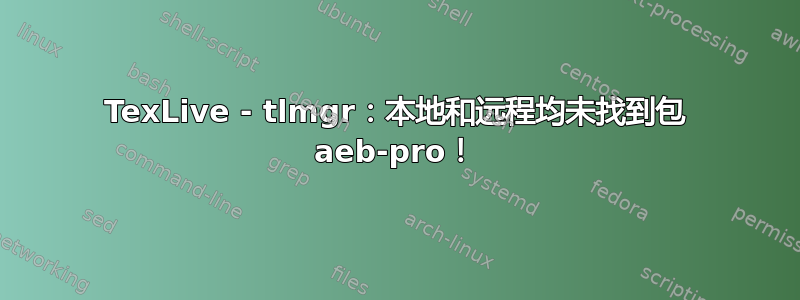
我对这个问题很困惑..已经在 ubuntu 20 上安装了 TexLive。
运行 tlmgr update -list 告诉我一切正常,没有什么可更新的。我添加了 tlcontrib repo,查看 URL 后,我可以看到软件包列表。
我想安装 aeb-pro
但我看到的是这样的
sudo tlmgr install aeb-pro
tlmgr: package repositories
main = https://mirror.math.princeton.edu/pub/CTAN/systems/texlive/tlnet (verified)
https://mirror.ctan.org/systems/texlive/tlcontrib/ = https://mirror.ctan.org/systems/texlive/tlcontrib/ (verified)
tlmgr install: package aeb-pro not present in repository.
tlmgr: action install returned an error; continuing.
tlmgr: An error has occurred. See above messages. Exiting.
跑步时sudo tlmgr list | grep aeb我得到了很多
tlmgr: package acmtrans not found neither locally nor remote!
.
.
.
tlmgr: package aeb-pro not found neither locally nor remote!
我猜我错过了关于如何首先加载 repo 的说明?或者 ctan 镜像指向错误?
更新: 我删除了 Ubuntu 的 TexLive,并从 TexLive 本身安装了 2021 版本。我还添加了 contrib repo。
当我列出软件包时 - 我可以看到 aeb-pro 被列为在 contrib 中,但它抱怨它不在那里 - 这实际上有点令人困惑!:)
我也将此作为问题交叉发布在 Tex-Live contrib github 上,如果我得到答案,我会在这里回复
答案1
好的,结果是 tlcontrib repo 设置中有错误。来自 github
I guess I see your problem, thanks a lot for reporting it.
You followed the advice on https://contrib.texlive.info/ which said
tlmgr repository add https://mirror.ctan.org/systems/texlive/tlcontrib
tlmgr pinning add tlcontrib "*"
Which in fact is incorrect, since you didn't assign the tag tlcontrib to the url https://mirror.ctan.org/systems/texlive/tlcontrib
I have now updated the page to the correct
tlmgr repository add https://mirror.ctan.org/systems/texlive/tlcontrib tlcontrib
tlmgr pinning add tlcontrib "*"
(note the final tlcontrib at the end of the first line, which was missing before)
So how can you fix that? The best way is to do
remove the old entry: tlmgr repository remove https://mirror.ctan.org/systems/texlive/tlcontrib/
add it again with the correct tag: tlmgr repository add https://mirror.ctan.org/systems/texlive/tlcontrib tlcontrib
After that you should be able to run tlmgr install aeb-pro
Note: depending on your setup it is necessary that you prefix tlmgr with sudo so that the above commands read like sudo tlmgr ....


