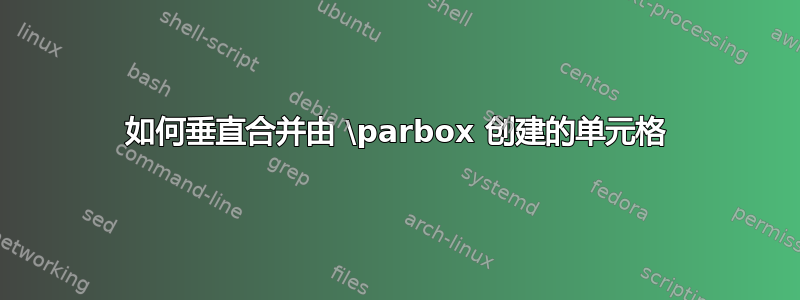
\documentclass[a4paper]{article}
\usepackage{xcolor,pgf,etoolbox}
\usepackage{geometry}
\geometry{showframe}
\geometry{left=1cm,right=1cm,top=1cm,bottom=1cm}
\parindent0pt
\begin{document}
\fboxsep0pt
\sbox0{\parbox{1in}{a\\a\\a\\a\\a\\a\\a}}
\fbox{\parbox{1in}{a\\a\\a\\a\\a\\a\\a}}%the first \parbox
\fbox{\parbox[c][\dimexpr \ht0+\dp0]{1in}{\offinterlineskip%the second \parbox
\fbox{\parbox{1in}{a\\a\\a}}\\%the third \parbox
\fbox{\parbox{1in}{a\\a}}\\%the fouth \parbox
\fbox{\parbox{1in}{a}}%the fifth \parbox
}}
\par
My question: How to fully fill the second \verb|\parbox| in vertical direction by the third, the fourth, and the fifth \verb|\parbox|s so that they have the same height with the first \verb|\parbox|?(seem like to merge cells vertically)
\vskip 3em
Another question: How to eliminate the "gap" as shown on the attatched figure 2?
\fboxsep0pt
\sbox0{\parbox{1in}{a\\a\\a\\a\\a\\a\\a}}
\fbox{\parbox[c]{1in}{a\\a\\a\\a\\a\\a\\a}}%the first \parbox
\fbox{\parbox[c][\dimexpr \ht0+\dp0][t]{1in}{%the second \parbox
\parbox{1in}{a\\a\\a}\hrule%the third \parbox
\parbox{1in}{a\\a\\}\hrule%the fouth \parbox
\colorbox{green}{\parbox{1in}{a\vfill\smash{\mbox{}}}}%the fifth \parbox
}}
\end{document}
答案1
正如评论中提到的:
\documentclass[a4paper]{article}
\usepackage{multirow,
tabularray}
\parindent0pt
\begin{document}
\section*{First question}
\begin{tabular}{|*{2}{p{1em}|}}
\hline
\multirow{8}{=}{a a a a a a a}
& \\ \cline{2-2}
& a a a \\ \cline{2-2}
& a a \\ \cline{2-2}
& a \\ \cline{2-2}
& \\
\hline
\end{tabular}
\section*{Second question}
\begin{tblr}{hlines, vlines,
colspec={*{2}{Q[l,wd=1em]}},
}
\SetCell[r=3]{l} a a a a a a a
& a a a \\
& a a \\
& a \\
\end{tblr}
\end{document}
第二个例子也可以用来解决tabular,但比较棘手。更简单的方法是使用tabularray包,就像上面的 MWE 中所做的那样。
用同样的方法tabularray也可以解决第一个问题,但是结果有点不同:
\begin{tblr}{hlines, vlines,
colspec={*{2}{Q[l,wd=1em]}},
rowsep=0pt
}
\SetCell[r=5]{l} a a a a a a a
& \\
& a a a \\
& a a \\
& a \\
& \\
\end{tblr}






