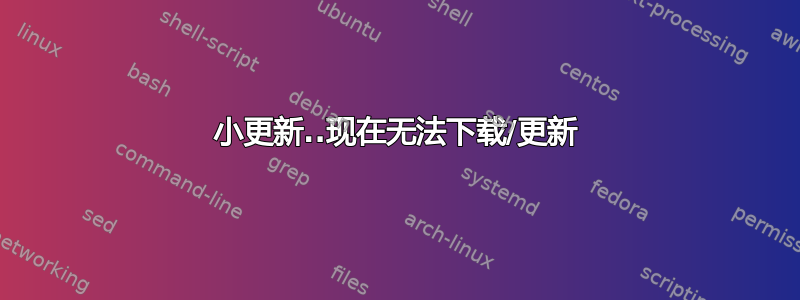
今天早些时候,我通过 ssh 进入我的盒子,发现内部 IP 已经发生了变化,我决定将其设为静态,并找到了一个教程(有点)如何:
nano /etc/network/interfaces
然后将内容改为这样:
auto lo eth0
iface lo inet loopback
iface eth0 inet static
address 192.168.0.11
netmask 255.255.255.0
gateway 192.168.0.200
(我希望我的 IP 在此是静态的)。现在,每当我尝试使用以下命令更新或安装“git”时:
sudo apt-get update
我不断收到这样的错误:
Err http://archive.raspberrypi.org wheezy InRelease
Err http://mirrordirector.raspbian.org wheezy InRelease
Err http://archive.raspberrypi.org wheezy Release.gpg
Temporary failure resolving 'archive.raspberrypi.org'
Err http://mirrordirector.raspbian.org wheezy Release.gpg
Temporary failure resolving 'mirrordirector.raspbian.org'
Reading package lists... Done
W: Failed to fetch
http://mirrordirector.raspbian.org/raspbian/dists/wheezy/InRelease
W: Failed to fetch
http://archive.raspberrypi.org/debian/dists/wheezy/InRelease
W: Failed to fetch
http://archive.raspberrypi.org/debian/dists/wheezy/Release.gpg Temporary
failure resolving 'archive.raspberrypi.org'
W: Failed to fetch
http://mirrordirector.raspbian.org/raspbian/dists/wheezy/Release.gpg
Temporary failure resolving 'mirrordirector.raspbian.org'
我已连接到互联网,自从我更新了特定文件后,这似乎才发生。
更新:
Kernel IP routing table
Destination Gateway Genmask Flags MSS Window irtt Iface
0.0.0.0 192.168.0.200 0.0.0.0 UG 0 0 0 eth0
192.168.0.0 0.0.0.0 255.255.255.0 U 0 0 0 eth0
eth0 Link encap:Ethernet HWaddr b8:27:eb:87:59:47
inet addr:192.168.0.11 Bcast:192.168.0.255 Mask:255.255.255.0
UP BROADCAST RUNNING MULTICAST MTU:1500 Metric:1
RX packets:4707 errors:0 dropped:50 overruns:0 frame:0
TX packets:3488 errors:0 dropped:0 overruns:0 carrier:0
collisions:0 txqueuelen:1000
RX bytes:334663 (326.8 KiB) TX bytes:390376 (381.2 KiB)
lo Link encap:Local Loopback
inet addr:127.0.0.1 Mask:255.0.0.0
UP LOOPBACK RUNNING MTU:16436 Metric:1
RX packets:708 errors:0 dropped:0 overruns:0 frame:0
TX packets:708 errors:0 dropped:0 overruns:0 carrier:0
collisions:0 txqueuelen:0
RX bytes:67655 (66.0 KiB) TX bytes:67655 (66.0 KiB)
答案1
假设您的 IP 和网关已正确配置,但您的 DNS 名称服务器未正确配置。它们可以在 中配置/etc/resolv.conf,格式如下:
nameserver 8.8.8.8
另一种选择是安装 resolvconf 包并将以下内容添加到/etc/network/interfaces.
dns-nameserver 8.8.8.8
然后重新启动界面以使更改生效:
ifdown eth0
ifup eth0


