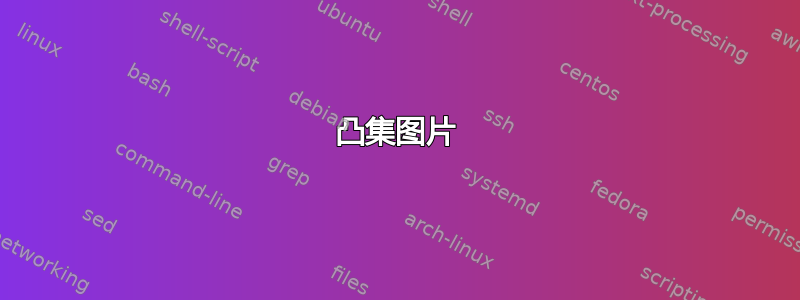
我正在尝试这样做:
这是我的尝试:
\documentclass[12pt,a4paper]{book}
\usepackage{tikz}
\usetikzlibrary{calc, shadings}
\usetikzlibrary{positioning,arrows.meta}
\begin{document}
\begin{tikzpicture}
\pgfmathsetmacro{\myslope}{atan2(2,-4.5)}
\draw[fill=gray!30] (M) to[out=\myslope,in=0] ++ (-2,0.5) to[out=180,in=90] ++ (-1,-0.5)
to[out=-90,in=90] ++ (2,-2) to[out=-90,in=90] ++ (-3,-1)
to[out=-90,in=180] ++(4,-1) to[out=0,in=\myslope+180] cycle;
\end{tikzpicture}
\end{document}
你能帮助我吗?
答案1
\documentclass[12pt]{book}
\usepackage{caption, subcaption}
\usepackage{tikz}
\usetikzlibrary{arrows.meta,
bbox}
\begin{document}
\begin{figure}[ht]
\centering
\captionsetup[subfigure]{labelformat=simple}
\renewcommand\thesubfigure{}
\subfloat[][Convex set]%
{
\begin{tikzpicture}[bezier bounding box]
\draw[fill=gray!30]
(0,0) .. controls +(0,3) and + (0,2) .. (5,1)
.. controls +(0,-3) and + (0,-2) ..
cycle;
\draw[Circle-Circle]
(1,-0.2) node[above] {$x_1$} -- ++ (3,1)
node[above] {$x_2$};
\end{tikzpicture}
}
\hfil
\subfloat[][Non-convex set]%
{
\begin{tikzpicture}[bezier bounding box]
\draw[fill=gray!30]
(0,0) .. controls +(0,4) and + (-1,0) .. (3,1)
.. controls +(1,0) and + ( 0,2) .. (5,0)
.. controls +(0,-2) and + (1,0) .. (2,0)
.. controls +(-1,0) and + (0,-2) ..
cycle;
\draw[Circle-Circle]
(1,-0.2) node[above] {$x_1$} -- ++ (3,0)
node[above] {$x_2$};
\end{tikzpicture}
}
\end{figure}
\end{document}
钛钾Z 库bbox可在加拿大运输安全局。




