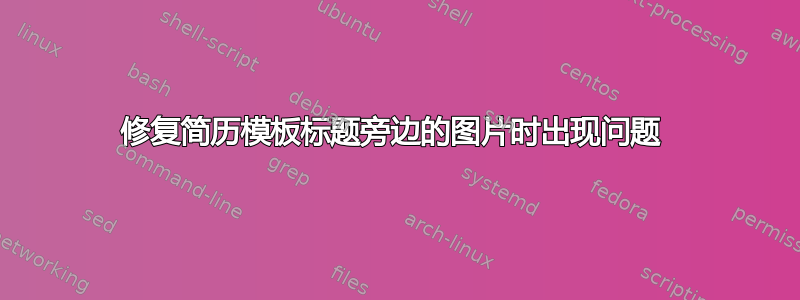
我正在使用https://github.com/deedy/Deedy-Resume 模板并在标题旁边提供照片我需要做哪些修改?
答案1
启动您的文档
% !TeX TS-program = xelatex
\documentclass[]{deedy-resume-openfont}
%*********************************************
\usepackage{fancyhdr}
\fancyhf{} % clear header and footer
\pagestyle{fancy} % choose the style
\usepackage{graphicx}% added <<<<<<<<<<<<<<<<
\renewcommand{\headrulewidth}{0pt}% suppress line after header
\fancyhead[LO]{\includegraphics[height=3.5cm,keepaspectratio, trim=-0 0 0 -7cm]{example-image}}% insert your photo <<<<
%*********************************************
\begin{document}
\lastupdated
.....
使用模板你将获得
或使用
\fancyhead[RO]{\includegraphics[height=3.5cm,keepaspectratio, trim=-0 0 0 -7cm]{example-image}}%
将照片放在页面右侧:
重要的 使用参数trim=left bottom right top来调整图像的位置。
该示例使用trim=-0 0 0 -7cm但正确的向下滚动量取决于图像的大小。




