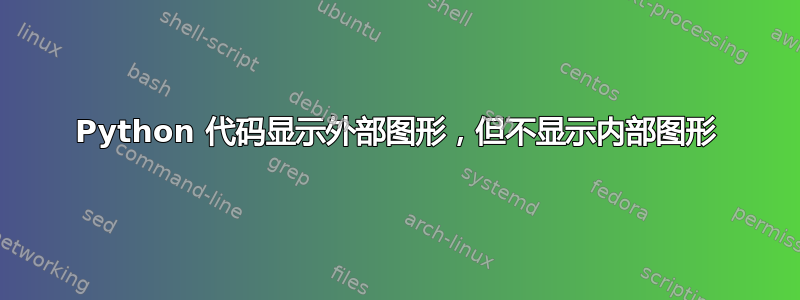
我定义如下newtcblisting:
\newtcblisting{pythoncode}[2][]{
listing engine=minted,
breakable,
coltitle=CustomColorOne,
colback=gray!25,
colframe=CustomColorTwo,
listing only,
minted style=colorful,
minted language=python,
minted options={numbersep=3mm,texcl=true,#1},
left=5mm,enhanced,
overlay={\begin{tcbclipinterior}\fill[black!25] (frame.south west)
rectangle ([xshift=5mm]frame.north west);\end{tcbclipinterior}},
#2,
}
我观察到了几个令人困惑的情况。例如,以下内容在 PDF 中按预期显示。
\begin{pythoncode}[linenos=true,]{title=Example Usage of NumPy}
import numpy as np
X = np.random.normal(size=1000).reshape((100,10))
mean = np.mean(X)
\end{pythoncode}
但当我把它放入图形内部时它就消失了!
\begin{figure}
\begin{pythoncode}[linenos=true,]{title=Example Usage of NumPy}
import numpy as np
X = np.random.normal(size=1000).reshape((100,10))
mean = np.mean(X)
\end{pythoncode}
\caption{Example of using NumPy.}
\end{figure}
更让人困惑的是,如果我同时包含两个版本的 Python 代码,那么它会显示两个都在 PDF 中。
\begin{pythoncode}[linenos=true,]{title=Example Usage of NumPy}
import numpy as np
X = np.random.normal(size=1000).reshape((100,10))
mean = np.mean(X)
\end{pythoncode}
\begin{figure}
\begin{pythoncode}[linenos=true,]{title=Example Usage of NumPy}
import numpy as np
X = np.random.normal(size=1000).reshape((100,10))
mean = np.mean(X)
\end{pythoncode}
\caption{Example of using NumPy.}
\end{figure}
我也尝试了带和不带标题的情况,以及使用和不使用\label这些情况,但这些似乎没有任何改变。
这里可能发生什么事?


