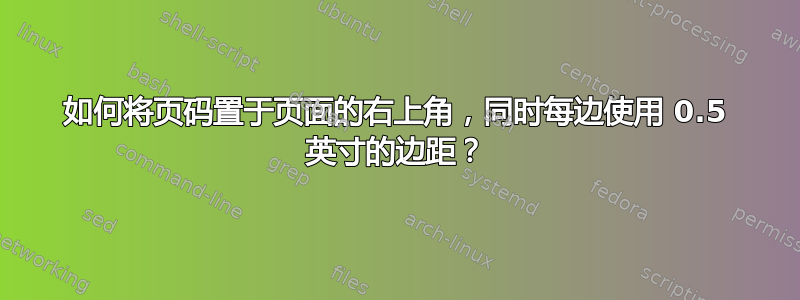
\documentclass[a4paper, 11pt]{article}
%Paragraph jumps and indentation
\setlength{\parindent}{1.27cm}
%Border
\usepackage[left=0.5in, right=0.5in, top=0.5in, bottom=0.5in]{geometry}
\begin{document}
hello
\end{document}
我尝试使用 fancyhdr;但是,页码移到了最右上角,几乎看不见。我知道边距很小,但我仍然希望通过将其移到更低的位置来使其可见。请问我该怎么做?我添加了使用 fancy hdr 时得到的输出图像。
答案1
使用\raisebox{<negative distance>}{<text>}
添加showframe以显示边距。
\documentclass[a4paper, 11pt]{article}
%Paragraph jumps and indentation
\setlength{\parindent}{1.27cm}
%Border
\usepackage[left=0.5in, right=0.5in, top=0.5in, bottom=0.5in, showframe]{geometry}
\usepackage{fancyhdr}
\pagestyle{fancy}
\fancyhf{}
\fancyhead[R]{\raisebox{-0.8\headsep}{\thepage}} % lowering the right header
\renewcommand{\headrulewidth}{0pt}
\begin{document}
hello
\end{document}




