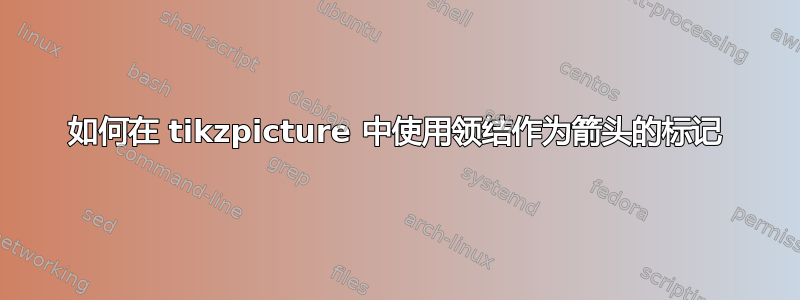
标题基本概括了所有内容。目标:在线段中间得到一个蝴蝶结,如图所示。

我有一个最小工作示例,包含在下面的输出中。目前装饰是“Rays”,但如果我只是用“\bowtie”替换,我不太明白我想要什么,而用“$\bowtie$”替换会产生更糟糕的结果。我也尝试省略“\arrow{}”,但这也无济于事。我确信对序言中的代码或装饰包的工作原理存在一些根本性的误解。
\documentclass[11pt]{amsart}
\usepackage{latexsym, mathrsfs, color, tikz, multirow,bbm,mathtools, amsmath, amssymb, comment}
\usetikzlibrary{arrows, arrows.meta}
\usetikzlibrary{decorations.markings}
\tikzset{->-/.style={decoration={ markings, mark=at position #1 with
{\arrow{>}}},postaction={decorate}}}
\tikzset{-<-/.style={decoration={ markings, mark=at position #1 with
{\arrow{<}}},postaction={decorate}}}
\usepackage{graphics}
\begin{document}
\begin{figure}[htpb]\centering
\begin{tikzpicture}[scale=1.25]
\draw[blue, thick, bend right=10][decoration={
markings,
mark={at position 1.2cm with {\arrow{Rays}}},
},
postaction={decorate}
](-1,.5)to(0,0)node[black]{$\bullet$};
\draw[blue,thick](-.8,.5)node[above]{$\gamma$};
\end{tikzpicture}
\end{figure}
\begin{figure}[htpb]\centering
\begin{tikzpicture}[scale=1.25]
\draw[blue, thick, bend right=10][decoration={
markings,
mark={at position 1.2cm with {\arrow{\bowtie}}},
},
postaction={decorate}
](-1,.5)to(0,0)node[black]{$\bullet$};
\draw[blue,thick](-.8,.5)node[above]{$\gamma$};
\end{tikzpicture}
\end{figure}
\end{document}
任何帮助都将不胜感激!




