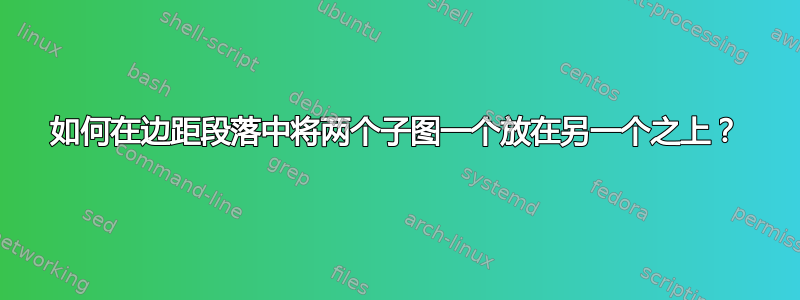
我想要创建类似以下内容的内容:
也就是说,在边距段落中放置两张图形(我在网站上搜索时找不到类似的 MWE)。
我目前有以下内容:
\documentclass[oneside,a4paper]{book}
\usepackage{sidenotes}
\usepackage{graphicx,lipsum,geometry}
%%% Page layout
\geometry{%
left=15mm,
textwidth=130mm,
marginparsep=8.2mm,
marginparwidth=50mm,
showframe
}
\begin{document}
\lipsum[1]
\begin{marginfigure}
\includegraphics[width=\marginparwidth]{example-image-a}
\caption{Example images a and b.}
%
\includegraphics[width=\marginparwidth]{example-image-b}
\caption{Caption for the second figure.}
\end{marginfigure}
\lipsum[2-4]
\end{document}
但这会产生两个独立的数字。
我应该使用什么包来创建这样的子图?
答案1
subcaption就是您所需要的。
\documentclass[oneside,a4paper]{book}
\usepackage{sidenotes}
\usepackage{graphicx,lipsum,geometry}
\usepackage{subcaption}
%%% Page layout
\geometry{%
left=15mm,
textwidth=130mm,
marginparsep=8.2mm,
marginparwidth=50mm,
showframe
}
\begin{document}
\lipsum[1]
\begin{marginfigure}
\centering
\subcaptionbox{Caption image-a}
{\includegraphics[width=\marginparwidth]{example-image-a}}
\subcaptionbox{Caption image-b}
{\includegraphics[width=\marginparwidth]{example-image-b}}
\caption{Caption image-a \& b}
\end{marginfigure}
\lipsum[2-4]
\end{document}




