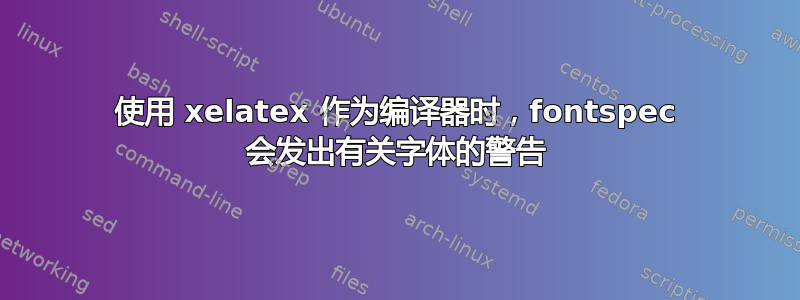
我在序言中使用了以下内容:\usepackage[times]{fontsetup}。文档是用 xelatex 编译的。一切顺利,但我担心警告:
Package fontspec Warning: Font "FreeSerifbItalic" does not contain requested
(fontspec) Script "Math".
Package fontspec Warning: OpenType feature 'Style=MathScript' (ssty) not
(fontspec) available for font 'FreeSerifbItalic' with script
(fontspec) 'CustomDefault' and language 'Default'.
Package fontspec Warning: OpenType feature 'Style=MathScriptScript' (ssty) not
(fontspec) available for font 'FreeSerifbItalic' with script
(fontspec) 'CustomDefault' and language 'Default'.
...
Package fontspec Warning: Font "FreeSerifbBoldItalic" does not contain
(fontspec) requested Script "Math".
Package fontspec Warning: OpenType feature 'Style=MathScript' (ssty) not
(fontspec) available for font 'FreeSerifbBoldItalic' with
(fontspec) script 'CustomDefault' and language 'Default'.
Package fontspec Warning: OpenType feature 'Style=MathScriptScript' (ssty) not
(fontspec) available for font 'FreeSerifbBoldItalic' with
(fontspec) script 'CustomDefault' and language 'Default'.
有点担心?我该如何消除这些警告?
答案1
当times选项传递给时fontsetup,子包fsptimesot被加载,这样做(重新格式化以便于阅读)
\setmainfont{FreeSerifb.otf}[
ItalicFont=FreeSerifbItalic.otf,
BoldFont=FreeSerifbBold.otf,
BoldItalicFont=FreeSerifbBoldItalic.otf,
SmallCapsFont=FreeSerifb-SmallCapsAlt.otf
]
\setmathfont{STIXTwoMath-Regular.otf}
\setmathfont{FreeSerifb.otf}[
range=\mathup/{num,latin,Latin,greek,Greek}
]
\setmathfont{FreeSerifbBold.otf}[
range=\mathbfup/{num,latin,Latin,greek,Greek}
]
\setmathfont{FreeSerifbBoldItalic.otf}[
range=\mathit/{num,latin,Latin,greek,Greek}
]
\setmathfont{FreeSerifbItalic.otf}[
range=\mathbfit/{num,latin,Latin,greek,Greek}
]
由于FreeSerifb*字体没有 MATH 表,所以您会收到这些警告。其实没什么可担心的。将来这种情况可能会改变(这些字体是由 的同一作者制作的fontsetup)。


