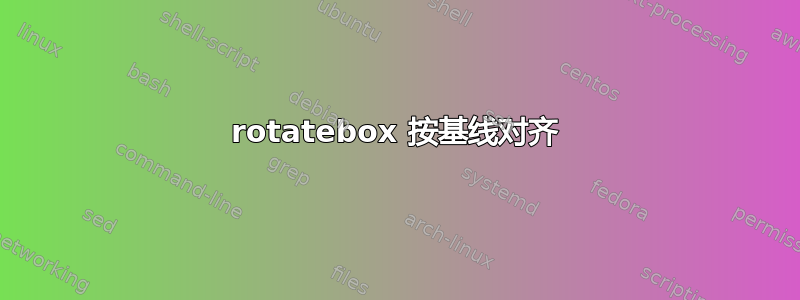
当我尝试使用多个 ±90° \rotateboxes 时,它们会错位,因为上升器和下降器导致框的大小不同,如下所示。我怎样才能正确对齐它们?下面的答案演示了一种解决方法,但我相信有更好的方法。
我需要这个来bigdelim在表格中设置旋转的标签。
\documentclass{article}
\usepackage{graphicx}
\begin{document}
\rotatebox{90}{peon}
\rotatebox{90}{eon}
\rotatebox{90}{lion}
\rotatebox{-90}{peon}
\rotatebox{-90}{eon}
\rotatebox{-90}{lion}
\end{document}
答案1
答案2
一种可能的解决方法是让\vphantoms 包含大写字母,并在每个 s 内包含带有上升部和下降部的字母(例如Aby)\rotatebox。我确信还有更优雅的解决方案……
\documentclass{article}
\usepackage{graphicx}
\begin{document}
\rotatebox{90}{\vphantom{Aby}peon}
\rotatebox{90}{\vphantom{Aby}eon}
\rotatebox{90}{\vphantom{Aby}lion}
\rotatebox{-90}{\vphantom{Aby}peon}
\rotatebox{-90}{\vphantom{Aby}eon}
\rotatebox{-90}{\vphantom{Aby}lion}
\end{document}





