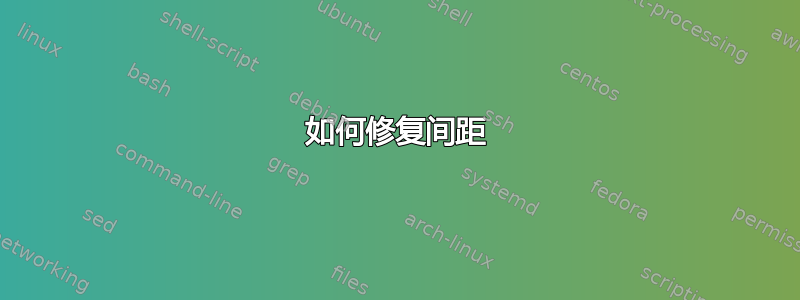
答案1
我建议\cdots更好的垂直间距。您可以将其括起来\mathllap以消除不需要的空间。注意:\mathllap需要mathtools包。
\documentclass{article}
\usepackage{systeme,mathtools}
\begin{document}
% here
\begin{equation}
\systeme{
L_i^TS_1 = 0,
L_i^TS_2 = 0,
\mathllap{\cdots},
L_i^TS_{i-1} = 0
}
\end{equation}
% to here
\end{document}
您可能会考虑\vdots:
要使水平点横跨整条线,可以使用\dotfill。我建议将其提高以获得更好的间距:
\rlap{\raisebox{.5ex}{\makebox[1.8cm]{\dotfill}}}






