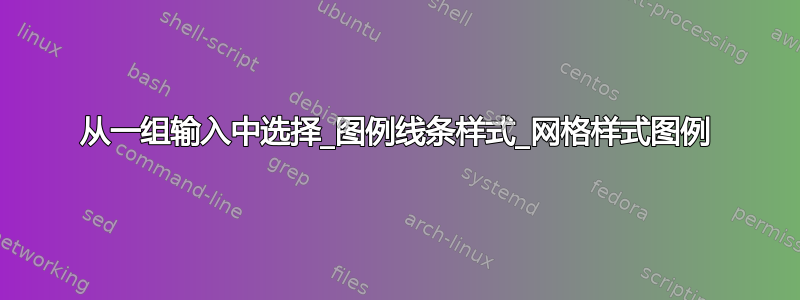
我\foreach在以下宏中有一个循环,用于为雷达图创建图例框。首先,我怎样才能使图例分为两列和两行?其次,我已将第 4 个输入用于\LegendBox线条样式。但我不知道如何在每个循环中选择第四个数组的单个元素。简而言之,我怎样才能使图例线条按{solid, dashed, dotted, dashed}顺序排列?要运行以下代码,您需要添加tkz-kiviat.sty文件!谢谢
% Add tkz-kiviat.sty file first!!!!!!!!!!
\documentclass[tikz,border=9]{standalone}
%%%%%Make sure to add "tkz-kiviat.sty file !!!!!!!!!
\usepackage{tkz-kiviat}
\newcommand{\LegendBox}[4][]{%
\coordinate[#1] (LegendBox_anchor) at (#2) ;
\foreach \col/\item [count=\hi from 0] in {#3} {
\draw[line width=0.5mm,color=\col,style={#4}] ([yshift=\hi*15mm]LegendBox_anchor) -- ++(1.5,0)
node[anchor=west][color=\col] {\item}
;}
% \draw ([shift={(-2,-.4)}]LegendBox_anchor)rectangle([shift={(4.5,2)}]LegendBox_anchor);
}
%%%%!!!!!!!!!!!!End of part for Radar chart !!!!!!!%%%%%%%%
\usetikzlibrary{arrows}
\begin{document}
\pgfkeys{
/kiviatgrad/simplify label/.code={
\ifx\nv\undefined\else
\pgfmathparse{Mod(\nv,5)}
\ifdim\pgfmathresult pt>0pt
\tikzset{opacity=0}
\fi
\fi
}
}
\begin{tikzpicture}
\tkzKiviatDiagram[lattice style/.style={gray!50}, scale=0.2, gap=1,, lattice=15]{A,B,C,D}
\tkzKiviatLine[thick,
color=red,
mark=ball,
ball color=red,
mark size=4pt,opacity=.2,
fill=red!20](5,9,6,8,4)
\tkzKiviatLine[thick,
color=blue,
mark=ball,
mark size=4pt,
fill=blue!20,
opacity=.5](4,6,6,4,3)
\tkzKiviatGrad[simplify label=10](7)
\LegendBox[shift={(-3cm,-1cm)}]{current bounding box.south}%
{blue/blue decription,
olive/blue description,
green/green,
red/red
}{solid,dashed,dotted,dashed}
\end{tikzpicture}
\end{document}
答案1
可能还有其他更灵活的选项,但对于这种特定情况,您可以将宏修改\LegendBox为如下内容:
\newcommand{\LegendBox}[4][]{%
\coordinate[#1] (LegendBox_anchor) at (#2) ;
\foreach \col/\item/\linestyle [count=\hi from 0] in {#3} {
\draw[
line width=0.5mm,
color=\col,
\linestyle,
style={#4}
] ([xshift={floor(\hi/2)*18cm}, % adjust 18cm depending on label widths
yshift={mod(\hi,2)*15mm}]LegendBox_anchor) -- ++(1.5,0)
node[anchor=west] {\item}
;
}
}
在原始代码中,图例条目只是根据计数器向下移动\hi。在此版本中,它们根据向下移动mod(\hi, 2),并根据向右移动floor(\hi/2)。这解决了网格布局问题。
对于线条样式,它被添加到颜色/图例条目列表中,因此在调用时需要例如blue/blue description/solid而不是。参见下面的示例blue/blue description\LegendBox
\documentclass[tikz,border=9]{standalone}
%%%%%Make sure to add "tkz-kiviat.sty file !!!!!!!!!
\usepackage{tkz-kiviat}
\newcommand{\LegendBox}[4][]{%
\coordinate[#1] (LegendBox_anchor) at (#2) ;
\foreach \col/\item/\linestyle [count=\hi from 0] in {#3} {
\draw[
line width=0.5mm,
color=\col,
\linestyle,
style={#4}
] ([xshift={floor(\hi/2)*18cm}, % adjust 18cm depending on label widths
yshift={mod(\hi,2)*15mm}]LegendBox_anchor) -- ++(1.5,0)
node[anchor=west] {\item}
;
}
}
%%%%!!!!!!!!!!!!End of part for Radar chart !!!!!!!%%%%%%%%
\usetikzlibrary{arrows}
\begin{document}
\pgfkeys{
/kiviatgrad/simplify label/.code={
\ifx\nv\undefined\else
\pgfmathparse{Mod(\nv,5)}
\ifdim\pgfmathresult pt>0pt
\tikzset{opacity=0}
\fi
\fi
}
}
\begin{tikzpicture}
\tkzKiviatDiagram[lattice style/.style={gray!50}, scale=0.2, gap=1,, lattice=15]{A,B,C,D}
\tkzKiviatLine[thick,
color=red,
mark=ball,
ball color=red,
mark size=4pt,opacity=.2,
fill=red!20](5,9,6,8,4)
\tkzKiviatLine[thick,
color=blue,
mark=ball,
mark size=4pt,
fill=blue!20,
opacity=.5](4,6,6,4,3)
\tkzKiviatGrad[simplify label=10](7)
\LegendBox[shift={(-3cm,-1cm)}]{current bounding box.south}%
% here you specify line styles as well
{blue/blue description/solid,
olive/olive description/dashed,
green/green/dotted,
red/red/dashed%
}{} % the final argument is empty
\end{tikzpicture}
\end{document}




