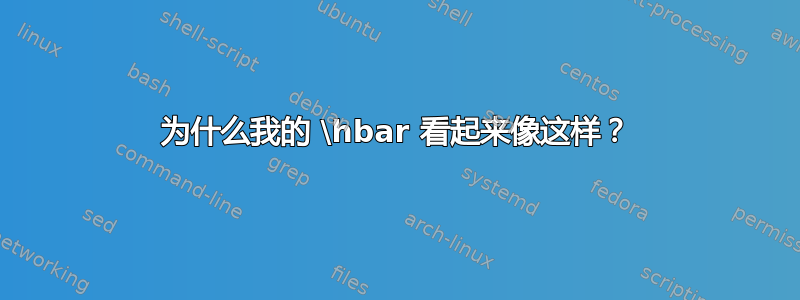
这\hbar很糟糕,因为门槛太高,太左了
这就是我要的
我的设置是:
\documentclass{beamer}
\usetheme{default}
\usecolortheme{seahorse}
\setbeamertemplate{navigation symbols}{}
\setbeamertemplate{items}[ball]
\setbeamertemplate{footline}[frame number]
\setbeamertemplate{section in toc}[ball]
\setbeamerfont{section in toc}{series=\bfseries}
\renewcommand{\arraystretch}{1.25}
\usepackage[fontset=none]{ctex}
\setCJKsansfont{SimSun}[BoldFont=Noto Sans CJK SC Medium]
\usepackage{amsmath,amssymb,mathrsfs,bm}
\usepackage{tikz}
\usepackage{anyfontsize}
\usepackage{fontspec}
\usefonttheme[onlymath]{serif}
\usepackage{color}
\usepackage{graphicx,caption,subcaption}
\usepackage{hyperref}
\hypersetup{
colorlinks=true,
linkcolor=blue,
filecolor=green,
urlcolor=cyan,
citecolor=cyan,
}
\AtBeginDocument{
\let\uglyepsilon\epsilon
\renewcommand\epsilon{\varepsilon}
}
\AtBeginDocument{
\let\uglymathsf\mathsf
\renewcommand\mathsf{\symsf}
}
\let\sectiononly\section
\renewcommand{\section}[1]{
\sectiononly{#1}
\let\sectiontitle\relax
\newcommand{\sectiontitle}{#1}
}
\newenvironment{slide}{
\begin{frame}{\bfseries{\sectiontitle}}
}{
\end{frame}
}
接下来是:如果我添加:
\usepackage{unicode-math}
\unimathsetup{bold-style=ISO, mathrm=sym}
\setmathfont{Latin Modern Math}
\renewcommand{\bm}{\symbf}
按照我的设置,它看起来像这样:
答案1
unicode-math默认情况下使用 Latin Modern Math 作为数学模式字体,这就是\hbar外观不同的原因。要访问原始 Computer Modern,\hbar您可以执行以下操作。
\documentclass{article}
\usepackage{mathtools, amssymb}
\let\oldhbar\hbar % Computer Modern hbar
\usepackage[warnings-off={mathtools-colon,mathtools-overbracket}]{unicode-math} % Math fonts
\setmathfont{Latin Modern Math}
\let\newhbar\hbar % Latin Modern hbar
\begin{document}
\def\hbar{\oldhbar\mkern1mu} % hbar kerning redefinition
\[\hbar\]
\end{document}
希望这可以帮助。






