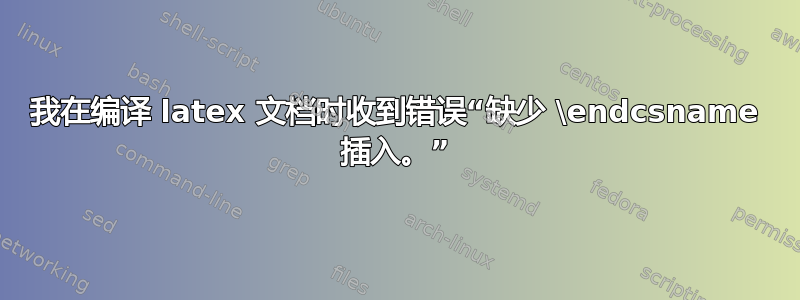
我正在尝试创建一个 R Markdown 模板包,以便可以以一致的格式重复准备报告。我准备了 R Markdown 文件和 Latex 文件。我可以在 TeXStudio 中编译 Latex 文件而不会出现任何错误。但是,当我尝试在 RStudio 中编译同一个文件时,会出现错误。Latex 代码如下。
\documentclass[a4paper]{report}
%Preamble
\usepackage{amsfonts}
\usepackage{amsmath}
\usepackage{amsthm}
\usepackage{babel}
\usepackage{authblk}
\bibliography{references.bib}
\usepackage{booktabs}%for long tables
\usepackage{caption}
\usepackage{enumitem}
\usepackage{fancyhdr}
%\usepackage{fontspec}
\usepackage{geometry}
\usepackage{graphicx}
\usepackage{hyperref}
\usepackage{ifxetex}
\ifxetex
\usepackage{fontspec}
\setmainfont{Times New Roman}
\setsansfont{Arial}
\usepackage[a4paper=true,xetex]{hyperref}
\else
\usepackage{tgtermes}
\usepackage[utf8]{inputenc}
\usepackage[T1]{fontenc}
\usepackage[scaled=.90]{helvet}
\usepackage{hyperref}
\fi
\usepackage{lipsum}%to add random sentences
\usepackage{makeidx}
\usepackage{parskip}
\usepackage{titling}
\usepackage{totpages}
\usepackage{wrapfig}
\usepackage{xcolor}
\usepackage{biblatex}
\bibliography{references.bib}
\hypersetup{
unicode=false, % non-Latin characters in Acrobat’s bookmarks
pdftoolbar=true, % show Acrobat’s toolbar?
pdfmenubar=true, % show Acrobat’s menu?
pdffitwindow=true, % window fit to page when opened
pdfstartview={FitH}, % fits the width of the page to the window
pdfnewwindow=true, % links in new window
colorlinks=true, % false: boxed links; true: colored links
linkcolor=black, % color of internal links (change box color with linkbordercolor)
citecolor=black, % color of links to bibliography
filecolor=red, % color of file links
urlcolor=black % color of external links
}
\begin{document}
\title{A Sample Title}
\date{\today}
% Title Page
\begin{titlepage}
\newcommand{\HRule}{\rule{\linewidth}{0.5mm}}
%----------------------------------------------------------------------------------------
% TITLE SECTION
%----------------------------------------------------------------------------------------
\makeatletter
\HRule \\[0.4cm]
\center
{ \huge \bfseries Sample Title}\\[0.4cm] % Title of your document
\HRule \\[1.5cm]
%----------------------------------------------------------------------------------------
\textsc{\LARGE Sales Report}\\[1.5cm] %Type of project
\textsc{\Large Author 1}\\[0.5cm]
\textsc{\Large Author 2}\\[0.5cm]
\textsc{\Large Author 3}\\[0.5cm]
% Name of your organization
\textsc{\Large ABC Company}\\[0.5cm] % Major heading such as course name
\textsc{\large Quarterly Sales Report}\\[0.5cm] % Minor heading such as course title
\end{titlepage}
\printbibliography
\end{document}
当我在 TeXStudio 中编译它(使用 tinytex)时,没有错误。该过程正常退出。我还将 references.bib 文件保存在工作目录中。但是当我使用 RStudio Knit 按钮编译相同的 TeX 文件时,我收到以下错误:
tlmgr search --file --global "/biblatex-dm.cfg"
tlmgr search --file --global "/nil.lbx"
tlmgr search --file --global "/skeleton.bbl"
! Missing \endcsname inserted.
<to be read again>
\def
l.46 \newpage
Error: LaTeX failed to compile skeleton.tex. See https://yihui.org/tinytex/r/#debugging for debugging tips. See skeleton.log for more info.
In addition: Warning messages:
1: In parse_packages(logfile, quiet = !verbose) :
Failed to find a package that contains biblatex-dm.cfg
2: In parse_packages(logfile, quiet = !verbose) :
Failed to find a package that contains nil.lbx
3: In parse_packages(logfile, quiet = !verbose) :
Failed to find a package that contains skeleton.bbl
Execution halted
我该如何解决这个问题?
答案1
在 knitr 按钮旁边有一个设置轮 > 输出选项 > 输出格式:PDF > 高级 > 保留 .tex 文件
因此,您可以调查 .tex 文件本身,并找出 LaTeX 问题,因为错误消息告诉您它位于第 46 行
(我刚刚花了一个小时试图弄清楚为什么我不能使用 Rmarkdown 中的 python 的 matplotlib,因为我使用了在 .tex 文件中knitr::opts_chunk$set(out.width = "80%")翻译成的而不是..)0,8\linewidth0.8\linewidth


