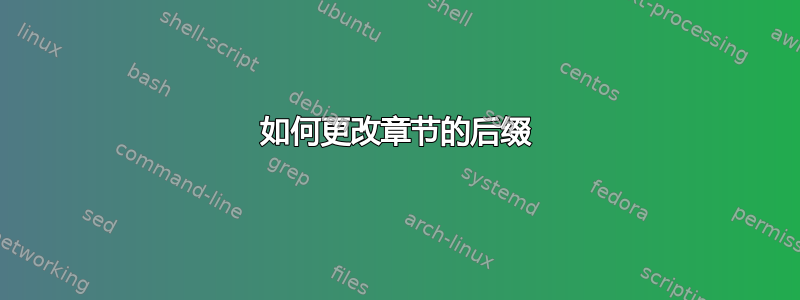
答案1
如果您正在使用titlesec,我最好的建议是使用 runin 形状,\thesubsection然后在最后一个(可选)参数中使用手动换行符,如下所示:
对于小节:
\titleformat{\subsection}[runin]{\large\bfseries}{}{0pt}{}[\quad {\thesubsection\\[0.5\baselineskip]}]
(如果您需要类似的部分...)
\titleformat{\section}[runin]{\Large\bfseries}{}{0pt}{}[\quad {\thesection\\[0.5\baselineskip]}]
这可能需要进行调整,特别是当您的标题较长时。
答案2
尝试\subsection*{A section \quad 2.1}
答案3
适当地定义您的部分格式。
\documentclass{book}
\usepackage{titlesec}
\titleformat{name=\section}[hang]
{\Large\bfseries}
{}
{0pt}
{\maketitlewithnumber{\thesection}}
\titleformat{name=\section,numberless}[hang]
{\Large\bfseries}
{}
{0pt}
{}
\newcommand{\maketitlewithnumber}[2]{#2~#1}
\begin{document}
\setcounter{chapter}{2} % just to match your numbers
\section{A section}
Some text
\section{Another section}
Some text
\end{document}
诀窍在于最后一个参数中的材料\titleformat将章节标题作为参数,因此我们可以定义\maketitlewithnumber交换这两个部分。
numberless的变体也是\section*需要的。





