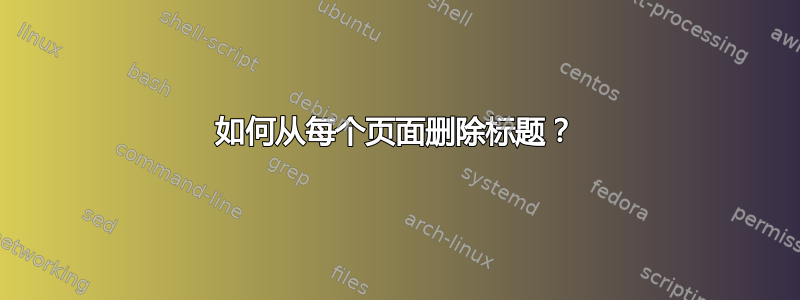
如何删除每页上方的标题?每页顶部都显示“图表列表”这句话。我该如何删除它?
\documentclass[b5paper, 11pt, openany, titlepage]{book}
\usepackage[pdftex]{graphicx,color}
\usepackage[cp1250]{inputenc}
\usepackage{indentfirst}
\usepackage[numbers,sort&compress]{natbib}
\usepackage{geometry} \newgeometry{tmargin=3.6cm, bmargin=3.6cm, lmargin=3.2cm, rmargin=3.2cm}
\usepackage{multirow}
\usepackage{amsmath}
\usepackage{amssymb}
\usepackage{pdflscape}
\usepackage{float}
\usepackage{adjustbox}
\usepackage{etoolbox}
\usepackage[hidelinks]{hyperref}
\usepackage{chapterbib}
\usepackage{booktabs}
\usepackage{suffix}
\usepackage{textcomp}
\usepackage{xspace}
\usepackage{textcomp}
\renewcommand{\figurename}{Fig.}
\renewcommand{\tablename}{Tab.}
\begin{document}
\newpage
\setcounter{chapter}{1}
\chapter[]{An influence oddddde on Fiber Bragg Gratddddor embed into adddtive manufdddd structure}
\textbf{TORddddd HFARD}
\newpage
\tableofcontents
\listoffigures
\newpage
\section{Introduction}
The material and methods utilized for investigate the effect of the temperature (both above and sub zero) on Fiber Bragg Grating (FBG) sensor embedded into additifffff
\end{document}
答案1
您正在使用类,这意味着应按、等book顺序指定文档部门。\part\chapter\section
将您的更改\section{Introduction}为\chapter{Introduction}


