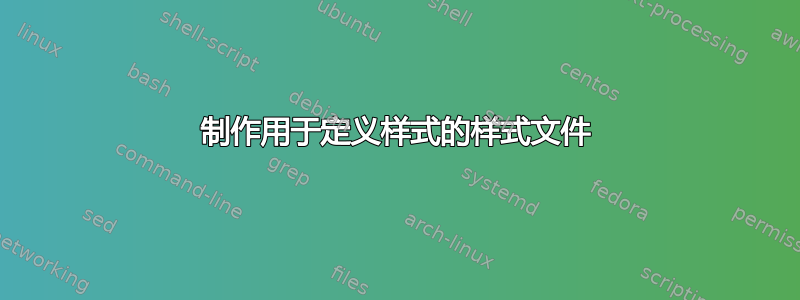
如何在样式文件的定义中包含以下样式?我正在使用包xcolor(带有选项x11names)amsmath、、amsthm和amssymb。
\newtheoremstyle{typex-definition} % name of style
{8pt} % measure of space above definition, e.g. {3pt}
{8pt} % measure of space below definition, e.g. {3pt}
{\itshape} % name of font for body of example
{} % measure of space to indent, e.g. {3pt}
{\bfseries\itshape} % name of font for heading
{\textcolor{DarkOrange3}{.}} % punctuation between heading and body
{ } % space after theorem heading
{\thmname{\textbf{\textit{#1}}}
\textcolor{DarkOrange3}{\textbf{\thmnumber{#2}}}
\thmnote{\textit{({#3})}} }
\theoremstyle{typex-definition}
\newtheorem{definition}{\textcolor{Blue3}{Definition}}[section]
答案1
\newtheoremstyle将声明放在文件中与否都没有区别.sty,因此我将使用文档序言中的声明作为示例。
\documentclass{article}
\usepackage{amsmath}
\usepackage{amsthm}
\usepackage[x11names]{xcolor}
% this can go in a .sty file, but it's not necessary
\newtheoremstyle{typex-definition} % name of style
{8pt} % measure of space above definition, e.g. {3pt}
{8pt} % measure of space below definition, e.g. {3pt}
{\itshape} % name of font for body of example
{} % measure of space to indent, e.g. {3pt}
{\bfseries\itshape} % name of font for heading
{\textcolor{DarkOrange3}{.}} % punctuation between heading and body
{ } % space after theorem heading
{%
\thmname{#1}% heading
\thmnumber{ \textcolor{DarkOrange3}{#2}}% number
\thmnote{ {\normalfont\itshape(#3)}}%
}
\theoremstyle{typex-definition}
\newtheorem{definition}{\textcolor{Blue3}{Definition}}[section]
\newtheorem*{altdefinition}{\textcolor{Blue3}{Definition}}
\begin{document}
\begin{definition}
This is the text of the definition.
\end{definition}
\begin{definition}[Some name]
This is the text of the definition.
\end{definition}
\begin{altdefinition}
This is the text of the definition.
\end{altdefinition}
\begin{altdefinition}[Some name]
This is the text of the definition.
\end{altdefinition}
\end{document}
我修复了一些细节:将数字与标题分开的空格以及注释前面的空格应该放在和的参数中\thmnumber,\thmnote否则如果没有数字或没有注释,这些空格将被无条件添加,请参阅未编号altdefinition以查看它。
您不需要\textbf和\textit,因为它们已经被设置了\bfseries\itshape。
答案2
可能与此类似,大卫·卡莱尔在上面命令的注释中\ProvidesPackage,“将包含包名称和版本的有用消息放入日志文件中,这对于调试很有用”,尽管这不是必需的:
\ProvidesPackage{CustTheorem}[2022/04/25 Custom Theorem Style]
\usepackage[x11names]{xcolor}
\usepackage{amsmath}
\usepackage{amsthm}
\usepackage{amssymb}
\newtheoremstyle{typex-definition} % name of style
{8pt} % measure of space above definition, e.g. {3pt}
{8pt} % measure of space below definition, e.g. {3pt}
{\itshape} % name of font for body of example
{} % measure of space to indent, e.g. {3pt}
{\bfseries\itshape} % name of font for heading
{\textcolor{DarkOrange3}{.}} % punctuation between heading and body
{ } % space after theorem heading
{\thmname{\textbf{\textit{#1}}}
\textcolor{DarkOrange3}{\textbf{\thmnumber{#2}}}
\thmnote{\textit{({#3})}} }
\theoremstyle{typex-definition}
\newtheorem{definition}{\textcolor{Blue3}{Definition}}[section]
其他人可能会有更好的答案,所以请稍等片刻,看看是否有人建议更好的答案。使用加载包\usepackage{CustTheorem)并将文件另存为CustTheorem.sty或您想要更改的名称(确保将名称更改\ProvidesPackage{}为相同的名称)。这里有关于将自定义.sty文件放在哪里以便 Latex 可以找到它们而不必将文件放在与文档相同的文件夹中的答案,如果您找不到它们,请发表评论,我会为您找到最近的一个来帮助您。



