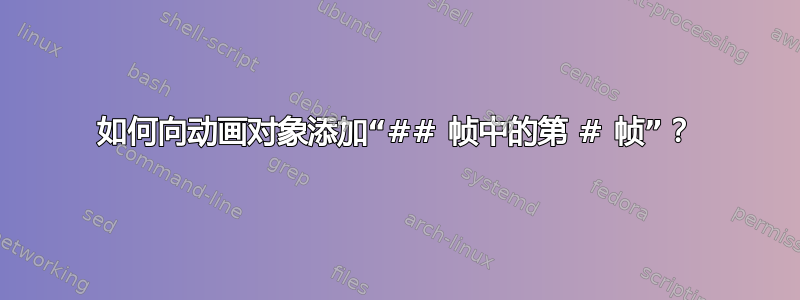
我的文档中有以下图形:
\animategraphics[controls={step},width=\linewidth]{0}{picture}{0}{2}
让用户可以查看或“滚动”这三幅图像picture0.png、picture1.png和picture2.png。
我可以添加某种标签来告诉用户在其中出现的所有图像中查看了哪张图片(animategraphics例如1/3,,)吗?2/33/3
答案1
要添加视觉标签(例如在右下角),请使用环境animateinline:
\documentclass{article}
\usepackage{animate}
\usepackage{graphicx}
\begin{document}
\noindent%
\begin{animateinline}[controls=step]{1}
\multiframe{3}{i=0+1,ii=1+1}{ % zero-based and one-based counters
\includegraphics[width=\linewidth]{picture\i}%
\makebox[0pt][r]{\raisebox{-\totalheight}{\ii/3}}
}
\end{animateinline}
\end{document}
或在右上角。只需使用框命令即可:
\documentclass{article}
\usepackage{animate}
\usepackage{graphicx}
\begin{document}
\noindent%
\begin{animateinline}[controls=step]{1}
\multiframe{3}{i=0+1,ii=1+1}{ % zero-based and one-based counters
\raisebox{\depth}{%
\raisebox{-\height}{\includegraphics[width=\linewidth]{picture\i}}%
\makebox[0pt][r]{\raisebox{\depth}{\strut\ii/3}}%
}
}
\end{animateinline}
\end{document}


