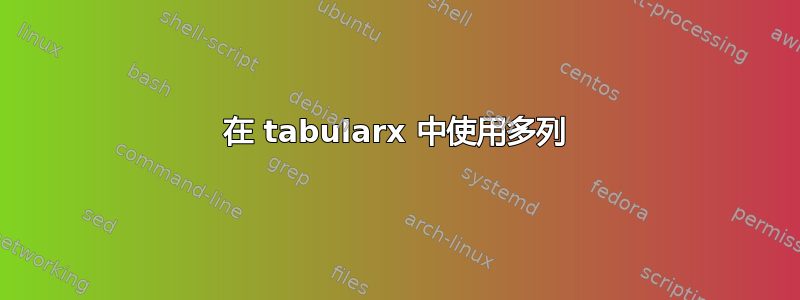
我正在尝试将宽表格放入我的文档中。我为表格使用了 tabularx 选项。有人能帮我看看如何才能放入这个宽表格吗?
我的表的代码是
\begin{table}[H]
\caption{Work Roll Dimensions \cite{drawingarchive}}
\label{tab:workrolldimension}
\begin{tabularx}{500pt}{|l|l|l|l|l|l|l|l|l|l|}
\hline
\textbf{\begin{tabular}[c]{@{}l@{}}Stand \\ No.\end{tabular}} & \textbf{\begin{tabular}[c]{@{}l@{}}Groove \\ Shape\end{tabular}} & \multicolumn{1}{c|}{\textbf{\begin{tabular}[c]{@{}c@{}}Height\\ (Depth)\\ Hg\\ mm\end{tabular}}} & \multicolumn{1}{c|}{\textbf{\begin{tabular}[c]{@{}c@{}}Groove \\ Angle\\ ag\\ °\end{tabular}}} & \multicolumn{1}{c|}{\textbf{\begin{tabular}[c]{@{}c@{}}Relief \\ Radius\\ R0\\ mm\end{tabular}}} & \multicolumn{1}{c|}{\textbf{\begin{tabular}[c]{@{}c@{}}Bottom\\ Radius\\ R1\\ mm\end{tabular}}} & \multicolumn{1}{c|}{\textbf{\begin{tabular}[c]{@{}c@{}}Bottom\\ Radius \\ R2\\ mm\end{tabular}}} & \multicolumn{1}{c|}{\textbf{\begin{tabular}[c]{@{}c@{}}Width \\ at \\ collar\\ Wg\\ mm\end{tabular}}} & \multicolumn{1}{c|}{\textbf{\begin{tabular}[c]{@{}c@{}}Top \\ Width \\ Wt\\ mm\end{tabular}}} &
\multicolumn{1}{c|}
{\textbf{\begin{tabular}[c]{@{}c@{}}Roll\\ Dia\\ D\\ mm\end{tabular}}}\\ \hline
0 & Box & 35 & 16.5 & 10 & 20 & - & 154.09 & 133.35 & 560\\ \hline
1 & Box Oval & 40 & 19.5 & 10 & 20 & 180 & 108.51 & 85.45 & 530\\ \hline
2 & Oval & 28.5 & - & 10 & 130 & - & - & - & 505\\ \hline
3 & Round & 33 & 60 & 8 & 41 & - & 85.45 & - & 460\\ \hline
4 & Oval & 21.426 & - & 10 & 71.554 & - & - & - & 460\\ \hline
\end{tabularx}
\end{table}
我需要确保表格适合页面顶部的边缘线。
期望您的支持。
提前致谢
答案1
一些解决方案tabularray。
请注意,您不需要添加其他tabular来格式化标题:
\documentclass[a4paper]{book}
\usepackage{geometry}
\usepackage{tabularray}
\UseTblrLibrary{booktabs}
\usepackage{caption}
\usepackage{float}
\begin{document}
\begin{table}[H]\small\centering
\caption{Work Roll Dimensions XXX}\label{tab:workrolldimension}
\begin{tblr}{
colspec={cX*{8}{c}},
width=\textwidth,
row{1}={m, c, font=\bfseries},
hlines, vlines,
colsep=4.7pt
}
{Stand\\ No.} & {Groove \\ Shape} & {Height\\ (Depth)\\ Hg\\ mm} & {Groove \\ Angle\\ ag\\ °} & {Relief \\ Radius\\ R0\\ mm} & {Bottom\\ Radius\\ R1\\ mm} & {Bottom\\ Radius \\ R2\\ mm} & {Width \\ at \\ collar\\ Wg\\ mm} & {Top \\ Width \\ Wt\\ mm} & {Roll\\ Dia\\ D\\ mm}\\
0 & Box & 35 & 16.5 & 10 & 20 & - & 154.09 & 133.35 & 560\\
1 & Box Oval & 40 & 19.5 & 10 & 20 & 180 & 108.51 & 85.45 & 530\\
2 & Oval & 28.5 & - & 10 & 130 & - & - & - & 505\\
3 & Round & 33 & 60 & 8 & 41 & - & 85.45 & - & 460\\
4 & Oval & 21.426 & - & 10 & 71.554 & - & - & - & 460\\
\end{tblr}
\end{table}
Or, more professional, without vertical rules:
\begin{table}[H]\small\centering
\caption{Work Roll Dimensions XXX}\label{tab:workrolldimension}
\begin{tblr}{
colspec={cX[c]*{8}{c}},
width=\textwidth,
row{1}={m, c, font=\bfseries},
colsep=4.7pt
}
\toprule
{Stand\\ No.} & {Groove \\ Shape} & {Height\\ (Depth)\\ Hg\\ mm} & {Groove \\ Angle\\ ag\\ °} & {Relief \\ Radius\\ R0\\ mm} & {Bottom\\ Radius\\ R1\\ mm} & {Bottom\\ Radius \\ R2\\ mm} & {Width \\ at \\ collar\\ Wg\\ mm} & {Top \\ Width \\ Wt\\ mm} & {Roll\\ Dia\\ D\\ mm}\\
\midrule
0 & Box & 35 & 16.5 & 10 & 20 & - & 154.09 & 133.35 & 560\\
1 & Box Oval & 40 & 19.5 & 10 & 20 & 180 & 108.51 & 85.45 & 530\\
2 & Oval & 28.5 & - & 10 & 130 & - & - & - & 505\\
3 & Round & 33 & 60 & 8 & 41 & - & 85.45 & - & 460\\
4 & Oval & 21.426 & - & 10 & 71.554 & - & - & - & 460\\
\bottomrule
\end{tblr}
\end{table}
\end{document}




