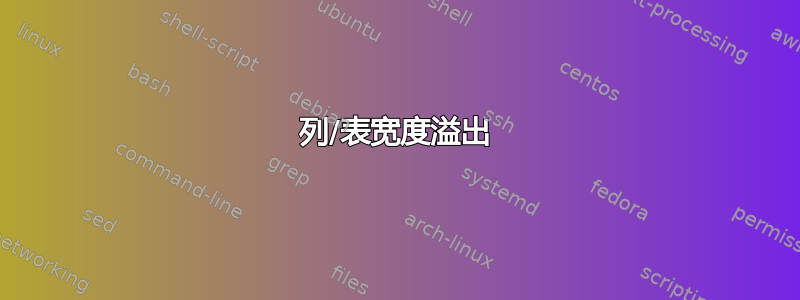
对于这个表格列宽问题应该有一个简单的解决方案,但我无法使它发挥作用。
我采用了简历模板,并尝试在经验块的左侧添加(随机)公司徽标,但找到一种不影响整体宽度的方法一直很困难。Latex 如下,后面是问题的图片。
\newcommand*{\cventry}[5]{%
\vspace{-2.0mm}
\setlength\tabcolsep{0pt}
\setlength{\extrarowheight}{0pt}
% I added this line, creating a table so that the logo can take up the first col
% and the default company info section can take up the second col
\begin{tabular}[c]{@{} c p{4.5in} @{}}
% raisebox to center the company logo vertically next to the paragraph of text to the right
\raisebox{-.5\height}{\includegraphics[width=1cm, height=0.25in]{sky_logo.jpeg}}
\begin{tabular*}{\textwidth}{@{\extracolsep{\fill}} L{\textwidth - 8.5cm} R{4.5cm}}
\ifempty{#2#3}
{\entrypositionstyle{#1} & \entrydatestyle{#4} \\}
{\entrytitlestyle{#2} & \entrylocationstyle{#3} \\
\entrypositionstyle{#1} & \entrydatestyle{#4} \\}
\multicolumn{2}{L{\textwidth}}{\descriptionstyle{#5}}
\end{tabular*}%
\end{tabular}
}
表格溢出了右侧的文本区域。有简单的解决方法吗?
**按照要求,这是一个链接在 overleaf 中查看该项目。
答案1
使用原始的awesome-cv.cls add before\begin{document}
\renewcommand*{\cventry}[5]{%
\vspace{-2.0mm}
\setlength\tabcolsep{0pt}
\setlength{\extrarowheight}{0pt}
\begin{minipage}{1.5cm}\centering\includegraphics[width=1cm, height=0.25in]{sky_logo.jpeg}\end{minipage}\hfill
\begin{minipage}{\textwidth-2cm}\begin{tabular*}{\textwidth}{@{\extracolsep{\fill}} L{\textwidth - 4.5cm} R{4.5cm}}
\ifempty{#2#3}
{\entrypositionstyle{#1} & \entrydatestyle{#4} \\}
{\entrytitlestyle{#2} & \entrylocationstyle{#3} \\
\entrypositionstyle{#1} & \entrydatestyle{#4} \\}
\multicolumn{2}{L{\textwidth}}{\descriptionstyle{#5}}
\end{tabular*}%
\end{minipage}
}
有两个minipages并排的:第一个带有徽标,第二个带有表格。




