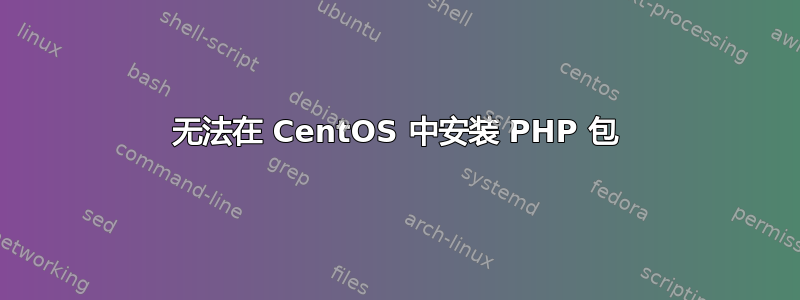
在 CentOS 6.3 中(编辑:更新到 6.4)我无法安装任何 PHP(MySQL 和许多其他)软件包。
例如输出yum install php-devel是:
Loaded plugins: fastestmirror
Loading mirror speeds from cached hostfile
* base: mirror.vit.com.tr
* extras: mirrors.prometeus.net
* rpmforge: mirror.nl.leaseweb.net
* updates: mirrors.prometeus.net
Setting up Install Process
No package php-devel available.
Error: Nothing to do
输出ls /etc/yum.repos.d:
CentOS-Base.repo CentOS-Debuginfo.repo CentOS-Media.repo CentOS-Vault.repo mirrors-rpmforge rpmforge.repo
grep -E "name|enabled" /etc/yum.repos.d/*:
/etc/yum.repos.d/CentOS-Base.repo:name=CentOS-$releasever - Base
/etc/yum.repos.d/CentOS-Base.repo:name=CentOS-$releasever - Updates
/etc/yum.repos.d/CentOS-Base.repo:name=CentOS-$releasever - Extras
/etc/yum.repos.d/CentOS-Base.repo:name=CentOS-$releasever - Plus
/etc/yum.repos.d/CentOS-Base.repo:enabled=0
/etc/yum.repos.d/CentOS-Base.repo:name=CentOS-$releasever - Contrib
/etc/yum.repos.d/CentOS-Base.repo:enabled=0
/etc/yum.repos.d/CentOS-Debuginfo.repo:name=CentOS-6 - Debuginfo
/etc/yum.repos.d/CentOS-Debuginfo.repo:enabled=0
/etc/yum.repos.d/CentOS-Media.repo:name=CentOS-$releasever - Media
/etc/yum.repos.d/CentOS-Media.repo:enabled=0
/etc/yum.repos.d/CentOS-Vault.repo:name=CentOS-6.0 - Base
/etc/yum.repos.d/CentOS-Vault.repo:enabled=0
/etc/yum.repos.d/CentOS-Vault.repo:name=CentOS-6.0 - Updates
/etc/yum.repos.d/CentOS-Vault.repo:enabled=0
/etc/yum.repos.d/CentOS-Vault.repo:name=CentOS-6.0 - Extras
/etc/yum.repos.d/CentOS-Vault.repo:enabled=0
/etc/yum.repos.d/CentOS-Vault.repo:name=CentOS-6.0 - Contrib
/etc/yum.repos.d/CentOS-Vault.repo:enabled=0
/etc/yum.repos.d/CentOS-Vault.repo:name=CentOS-6.0 - CentOSPlus
/etc/yum.repos.d/CentOS-Vault.repo:enabled=0
/etc/yum.repos.d/CentOS-Vault.repo:name=CentOS-6.1 - Base
/etc/yum.repos.d/CentOS-Vault.repo:enabled=0
/etc/yum.repos.d/CentOS-Vault.repo:name=CentOS-6.1 - Updates
/etc/yum.repos.d/CentOS-Vault.repo:enabled=0
/etc/yum.repos.d/CentOS-Vault.repo:name=CentOS-6.1 - Extras
/etc/yum.repos.d/CentOS-Vault.repo:enabled=0
/etc/yum.repos.d/CentOS-Vault.repo:name=CentOS-6.1 - Contrib
/etc/yum.repos.d/CentOS-Vault.repo:enabled=0
/etc/yum.repos.d/CentOS-Vault.repo:name=CentOS-6.1 - CentOSPlus
/etc/yum.repos.d/CentOS-Vault.repo:enabled=0
/etc/yum.repos.d/CentOS-Vault.repo:name=CentOS-6.2 - Base
/etc/yum.repos.d/CentOS-Vault.repo:enabled=0
/etc/yum.repos.d/CentOS-Vault.repo:name=CentOS-6.2 - Updates
/etc/yum.repos.d/CentOS-Vault.repo:enabled=0
/etc/yum.repos.d/CentOS-Vault.repo:name=CentOS-6.2 - Extras
/etc/yum.repos.d/CentOS-Vault.repo:enabled=0
/etc/yum.repos.d/CentOS-Vault.repo:name=CentOS-6.2 - Contrib
/etc/yum.repos.d/CentOS-Vault.repo:enabled=0
/etc/yum.repos.d/CentOS-Vault.repo:name=CentOS-6.2 - CentOSPlus
/etc/yum.repos.d/CentOS-Vault.repo:enabled=0
/etc/yum.repos.d/rpmforge.repo:name = Red Hat Enterprise $releasever - RPMforge.net - dag
/etc/yum.repos.d/rpmforge.repo:enabled = 1
yum repolist:
repo id repo name status
base CentOS-6 - Base 6,296+85
extras CentOS-6 - Extras 13
rpmforge Red Hat Enterprise 6 - RPMforge.net - dag 11,131+144
updates CentOS-6 - Updates 890+34
yum list available 'php-*':
Loaded plugins: fastestmirror
Loading mirror speeds from cached hostfile
* base: mirror.vit.com.tr
* extras: mirrors.prometeus.net
* rpmforge: www.mirrorservice.org
* updates: mirrors.prometeus.net
Error: No matching Packages to list
所有 PHP 包都会发生这种情况。当我输入php-并按 Tab 键时,没有自动完成。有什么建议么?
答案1
某些软件(如 cpanel)禁用 php/etc/yum.conf
exclude= php* mysql*
如果您的 /etc/yum.conf 文件包含上面的行,只需从该行中删除 php* 之后您就可以安装 php :)
答案2
从问题和输出来看,您似乎只启用了 RPMForge 存储库,仅此而已。
/etc/yum.repos.d/rpmforge.repo:name = Red Hat Enterprise $releasever - RPMforge.net - dag
/etc/yum.repos.d/rpmforge.repo:enabled = 1
所以运行:
# yum repolist disabled
repo id repo name
fedora/19/x86_64 Fedora 19 - x86_64
fedora-debuginfo/19/x86_64 Fedora 19 - x86_64 - Debug
fedora-source/19/x86_64 Fedora 19 - Source
updates-debuginfo/19/x86_64 Fedora 19 - x86_64 - Updates - Debug
updates-testing/19/x86_64 Fedora 19 - x86_64 - Test Updates
updates-testing-debuginfo/19/x86_64 Fedora 19 - x86_64 - Test Updates Debug
updates-testing-source/19/x86_64 Fedora 19 - Test Updates Source
现在启用所需的存储库:
yum-config-manager --enable fedora-source
在你的情况下应该是base
答案3
bash 完成
我不相信yum当您默认按下该键时会执行自动完成tab。我发现这个 U&L 问答标题为:CentOS 6 中的 Yum 缺少 bash-completion 包,看来您需要安装该软件包bash-completion。
$ sudo yum install bash-completion
重新抛光
我会利用 yum 的一些其他功能来确定发生了什么。对于初学者,您可以查看 yum 所了解的存储库:
$ yum repolist
Loaded plugins: langpacks, presto, refresh-packagekit
Adding en_US to language list
repo id repo name status
Dropbox Dropbox Repository 4
adobe-linux-i386 Adobe Systems Incorporated 17
adobe-linux-x86_64 Adobe Systems Incorporated 2
fedora Fedora 14 - x86_64 22,161
google-chrome google-chrome 3
google-earth google-earth 1
google-talkplugin google-talkplugin 1
lamolabs LamoLabs Repo 58
lamolabs-noarch LamoLabs Repo 2
nautilus-flickr-uploader Nautilus Flickr Uploader for Fedora 14 3
rpmfusion-free RPM Fusion for Fedora 14 - Free 411
rpmfusion-free-updates RPM Fusion for Fedora 14 - Free - Updates 642
rpmfusion-nonfree RPM Fusion for Fedora 14 - Nonfree 181
rpmfusion-nonfree-updates RPM Fusion for Fedora 14 - Nonfree - Updates 282
scootersoftware Scooter Software 1
updates Fedora 14 - x86_64 - Updates 9,982
wuala cdn.wuala.com 8
可用列表
您还可以使用此命令查看您有权访问的存储库中可用的内容:
$ yum list available 'php-*'
php-mapi.x86_64 7.0.3-1.fc14 updates
php-mapserver.x86_64 5.6.7-1.fc14 updates
php-markdown.noarch 1.0.1n-1.fc14 fedora·
php-mbstring.x86_64 5.3.8-3.fc14 updates
php-mcrypt.x86_64 5.3.8-3.fc14 updates
php-mssql.x86_64 5.3.8-3.fc14 updates
php-mysql.x86_64 5.3.8-3.fc14 updates
php-nusoap.noarch 0.9.5-1.fc14 fedora·
php-oauth.noarch 1.0-0.7.svn592.fc12 fedora·
php-odbc.x86_64 5.3.8-3.fc14 updates
...
搜索
您也可以使用以下命令搜索存储库:
$ yum search 'php-devel'
Loaded plugins: langpacks, presto, refresh-packagekit
Adding en_US to language list
============================== Matched: php-devel ==============================
php-devel.x86_64 : Files needed for building PHP extensions
php-devel.i686 : Files needed for building PHP extensions
ice-php-devel.i686 : Tools for developing Ice applications in PHP
ice-php-devel.x86_64 : Tools for developing Ice applications in PHP
重新查询
如果您有权访问存储库来找出哪个存储库提供给定的包,则可以使用此工具:
$ repoquery php-devel
php-devel-0:5.3.3-22.el6.x86_64
$ repoquery -i php-devel
Name : php-devel
Version : 5.3.3
Release : 22.el6
Architecture: x86_64
Size : 3188116
Packager : CentOS BuildSystem <http://bugs.centos.org>
Group : Development/Libraries
URL : http://www.php.net/
Repository : base
Summary : Files needed for building PHP extensions
Source : php-5.3.3-22.el6.src.rpm
Description :
The php-devel package contains the files needed for building PHP
extensions. If you need to compile your own PHP extensions, you will
need to install this package.
从上面我们可以看到该包php-devel正在从存储库中出来base。
最快的镜子
有时这个插件可能会导致您的问题。您可以删除要使用的镜像的缓存,以便可以重新生成它。
$ locate timedhosts.txt
/var/cache/yum/x86_64/6/timedhosts.txt
$ sudo rm /var/cache/yum/x86_64/6/timedhosts.txt
然后再次运行 yum install php-devel 命令。
冗长的
上面提到的大多数命令都可以使用 switch--verbose或-v。例如,您可以运行以下yum list available <pkg>命令来深入了解yum幕后实际执行的操作:
$ yum --verbose list available php-devel
Loading "fastestmirror" plugin
Loading "priorities" plugin
Loading "refresh-packagekit" plugin
Config time: 0.020
Yum Version: 3.2.29
Setting up Package Sacks
Loading mirror speeds from cached hostfile
* base: mirror.thelinuxfix.com
* epel: mirror.steadfast.net
* extras: yum.singlehop.com
* updates: ftpmirror.your.org
--> python-netaddr-0.7.5-4.el6.noarch from base excluded (priority)
--> python-tw-forms-0.9.9-1.el6.noarch from base excluded (priority)
...
...
--> wxGTK-devel-2.8.12-1.el6.centos.x86_64 from extras excluded (priority)
73 packages excluded due to repository priority protections
pkgsack time: 6.174
rpmdb time: 0.000
Available Packages
php-devel.x86_64 5.3.3-22.el6 base
基础存储库被禁用?
在查看您运行的命令的输出时,您的基本存储库似乎已禁用 ( /etc/yum.repos.d/CentOS-Base.repo:enabled=0),需要启用它们。
您可以编辑这些文件并将行从 0 更改为 1,或者运行以下命令:
$ yum-config-manager --enable base
$ yum-config-manager --enable updates
启用所有存储库
您还可以尝试使用以下命令启用所有存储库:
$ yum --enablerepo=\* search php-devel


