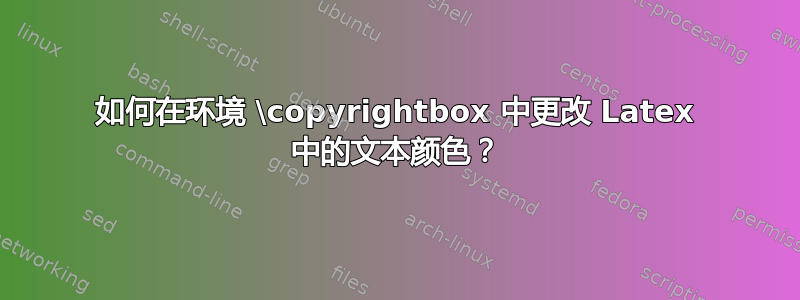
我想在我的文档中使用相同的文本颜色。出于某种原因,\copyrightbox 环境中的文本颜色为浅灰色,而不是像文本和表格中那样为黑色。我如何更改此环境中的文本颜色?
\copyrightbox [b] {
\begin{tabular}{lllccrr}
\hline
\hline
dataset & test & Hypotheses & country-fixed effects & year-fixed effects & F statistic & p-value\\
\hline
lending & Chow-test & H0: pooling, H1: fixed effects & X & X & 44.42 & 2.2e-16\\
\hline
\end{tabular}
}{source: own representation}
\end{adjustbox}
\end{table}
答案1
这是一个可能的解决方案,借助软件包文档,并对软件包进行了一些改进,makecell, geometry & booktabs以避免表格溢出到边距,同时在水平规则周围添加一些垂直填充以及列标题中的换行符:
\documentclass{article}
\usepackage{geometry}
\usepackage{makecell, booktabs}
\usepackage{copyrightbox}
\begin{document}
\begin{table}
\centering
\makeatletter
\renewcommand{\CRB@setcopyrightfont}{%
\footnotesize
\color{black}}
\makeatother
\copyrightbox [b] {%
\begin{tabular}{lllccrr}
\toprule\midrule
dataset & test & Hypotheses & \makecell{country-fixed\\ effects} & \makecell{year-fixed\\ effects} & F statistic & p-value\\
\midrule
lending & Chow-test & \makecell[l]{H0: pooling,\\ H1: fixed effects} & X & X & 44.42 & 2.2e-16\\
\bottomrule
\end{tabular}}%
{source: own representation}
\end{table}
\end{document}



