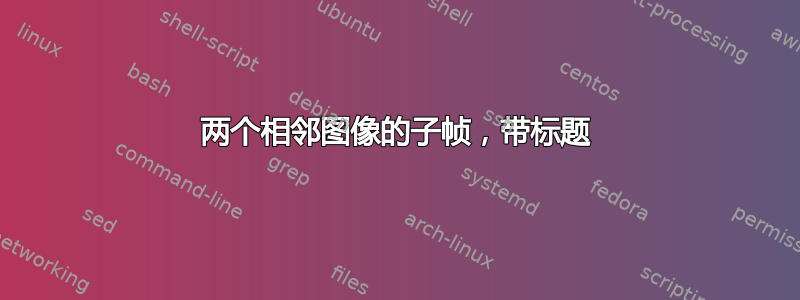
我正在使用 beamer 样式,并希望有两个并排的图表,并且还有子框架标题(性别和年龄组),如下所示
我目前使用的语法是
\section*{Section 1}
%
\begin{frame}
\centering
\includegraphics[width=0.5\linewidth,height=\textheight,keepaspectratio]{output/gender.png}%
\includegraphics[width=0.5\linewidth,height=\textheight,keepaspectratio]{output/age.png}
\end{frame}
单独的图片可以在下面找到
提前致谢!
答案1
像这样?
\documentclass{beamer}
\begin{document}
\begin{frame}{Title}
\begin{columns}[onlytextwidth]
\column{.5\textwidth}
\centering
\textbf{Figure 1}
\includegraphics[width=.9\linewidth]{example-image-a}
\column{.5\textwidth}
\centering
\textbf{Figure 2}
\includegraphics[width=.9\linewidth]{example-image-b}
\end{columns}
\end{frame}
\end{document}






