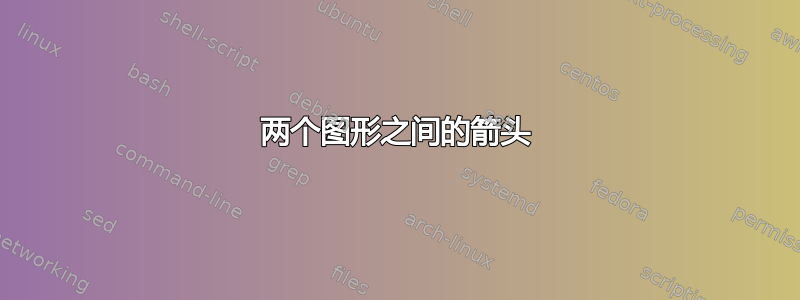
我有两个图表,我想放置一个箭头,如图所示:
我正在使用 pgfplots 绘制图形,实际上这是代码:
\documentclass{article}
\usepackage{pgfplots}
\pgfplotsset{compat=1.18}
\usepackage[margin = 0.9in]{geometry}
\usepackage{graphicx}
\usepackage{float}
\begin{document}
\resizebox{0.4\textwidth}{!}{
\begin{tikzpicture}
\begin{axis}[
grid,
grid style = {dashed},
axis lines = left,
xlabel = \(t\),
ylabel = {\(f(t)\)},
]
%Below the red parabola is defined
\addplot [
domain=0:pi,
samples=1200,
color=black,
line width=1pt,
]
{sin(deg(x))};
\end{axis}
\end{tikzpicture}
}
\resizebox{0.4\textwidth}{!}{
\begin{tikzpicture}
\begin{axis}[
grid,
grid style = {dashed},
axis lines = left,
xlabel = \(t\),
ylabel = {\(g(t)\)},
]
%Below the red parabola is defined
\addplot [
domain=0:pi,
samples=100,
color=black,
line width=1pt,
]
{sin(deg(x/2))};
\end{axis}
\end{tikzpicture}
}
\end{document}
答案1
我会将两个图放在同一个位置tikzpicture,并使用scope第二个图的环境来全局移动它。然后,您可以使用一个简单的\draw方法在它们之间添加一个箭头。
另外,避免使用\resizebox,它通常会导致不良结果。请使用scale选项tikzpicture。
\documentclass{article}
\usepackage{pgfplots}
\pgfplotsset{compat=1.18}
\usepackage[margin = 0.9in]{geometry}
\usepackage{graphicx}
\usepackage{float}
\begin{document}
\begin{tikzpicture}[scale=0.8]
\begin{axis}[
grid,
grid style = {dashed},
axis lines = left,
xlabel = \(t\),
ylabel = {\(f(t)\)},
]
%Below the red parabola is defined
\addplot [
domain=0:pi,
samples=1200,
color=black,
line width=1pt,
]
{sin(deg(x))};
\end{axis}
\draw[ultra thick, ->, >=latex] (7.3,3)--++(1,0);
\begin{scope}[xshift=10cm]
\begin{axis}[
grid,
grid style = {dashed},
axis lines = left,
xlabel = \(t\),
ylabel = {\(g(t)\)},
]
%Below the red parabola is defined
\addplot [
domain=0:pi,
samples=100,
color=black,
line width=1pt,
]
{sin(deg(x/2))};
\end{axis}
\end{scope}
\end{tikzpicture}
\end{document}
答案2
@Miyase 答案的一个小变化:
- 地块被命名,
- 箭头坐标由地块名称决定
- 轴样式收集在共同
\pgfplotsset xtick7s and their label are in ˙pi单位
\documentclass{article}
\usepackage[margin = 0.9in]{geometry}
%---------------- Show page layout. Don't use in a real document!
\usepackage{showframe}
\renewcommand\ShowFrameLinethickness{0.15pt}
\renewcommand*\ShowFrameColor{\color{red}}
%---------------------------------------------------------------%
\usepackage{pgfplots}
\pgfplotsset{compat=1.18}
\usetikzlibrary{arrows.meta}
\begin{document}
\begin{figure}[ht]
\centering
\pgfplotsset{
width=0.4\linewidth,
axis lines = left,
grid,
grid style = {dashed},
xlabel = \(t\),
xtick = {0,pi/3,2*pi/3,pi},
xticklabels = {0,$\pi/3$, $2\pi/3$, $\pi$},
domain = 0:pi,
samples = 101,
no marks,
every axis plot post/.append style={thick,red},
trig format plots=rad,
}
\begin{tikzpicture}
\begin{axis}[ylabel = {\(f(t)\)}, name=plot1]
%Below the red parabola is defined
\addplot {sin(x)};
\end{axis}
\begin{scope}[xshift=9cm]
\begin{axis}[ylabel = {\(g(t)\)}, name=plot2]
\addplot {sin(x/2)};
\end{axis}
\end{scope}
\draw[ultra thick, -Latex, shorten <=7mm, shorten >=17mm] (plot1) -- (plot2);
\end{tikzpicture}
\end{figure}
\end{document}





