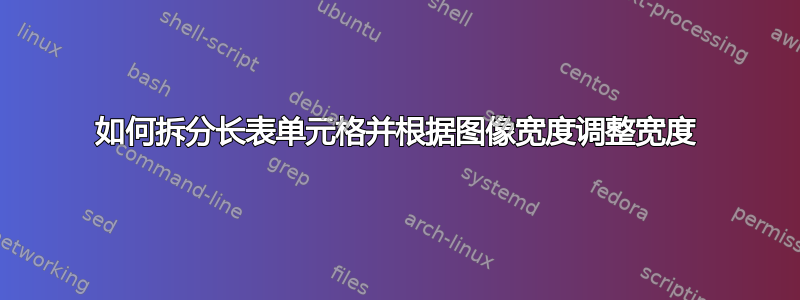
我的努力是多列并将单元格拆分成小表格。我无法根据图像的宽度调整小表格的宽度。我的 MWE,请帮帮我!
\documentclass[12pt,a4paper,twoside]{report}
\usepackage[utf8]{vietnam}
\usepackage[left=2cm,right=1.5cm,top=2cm,bottom=2cm, a4paper]{geometry}
\usepackage{longtable,tikz,multirow}
\begin{document}
\begin{longtable}{|c|c|p{0.7\linewidth}|p{0.1\linewidth}|}
\hline
\textbf{Ex} & \textbf{Ideas} & \textbf{Answer} & \textbf{Mark}\\
\hline
\multirow{3}{*}{\textbf{1}}& a) & Answer one & \textbf{1,0} \\
\cline{2-4}
& b) &
\multicolumn{2}{|l|}{
\begin{tabular}{@{}p{0.3\linewidth}l}
\parbox{0.4\linewidth}{\begin{tikzpicture}
\draw (0,0) circle (2.5);
\end{tikzpicture}}&
\begin{tabular}{|p{0.4\linewidth}|p{0.1\linewidth}@{}|}
Answer 2 &0.25\\
\hline
Answer 3 &0.25\\
\hline
Answer 4 &0.25\\
\hline
Answer 5 &0.25\\
\hline\\
\end{tabular}
\end{tabular}
}\\
\hline
& c)& Answer 6 & 1.0\\
\hline
\end{longtable}
\end{document}
先感谢您!
答案1
像这样?
根据以下答案问题:
\documentclass[12pt,a4paper,twoside]{report}
\usepackage[utf8]{vietnam}
\usepackage[hmargin={2cm,1.5cm}, vmargin=2cm, a4paper]{geometry}
\usepackage{tabularray}
\UseTblrLibrary{siunitx}
\usepackage{etoolbox}
\newrobustcmd\B{\DeclareFontSeriesDefault[rm]{bf}{b}%
\bfseries} %
\usepackage{tikz}
\usepackage{lipsum}
\begin{document}
\begingroup
\DefTblrTemplate{firsthead, middlehead, lasthead}{default}{} % <---
\DefTblrTemplate{contfoot-text}{normal}{\scriptsize\textit{Continued on the next page}}
\SetTblrTemplate{contfoot-text}{normal}
%
\sisetup{detect-weight, % <--
mode=text, % <--
table-format=1.2}
\begin{longtblr}{hlines, vlines,
rowhead = {1},
colspec = {Q[c,font=\bfseries]
Q[c,m]
X[1.2, l] X[0.8, h, j] Q[h, c, si]},
row{1} = {font=\bfseries},
hspan=minimal
}
Ex & Ideas & \SetCell[c=2]{l} Answer
& & Mark \\
\SetCell[r=6]{h} 1
& a) & \SetCell[c=2]{j}
Answer 1 \lipsum[66]
& &\B 1.0 \\
& \SetCell[r=4]{c} b)
& \SetCell[r=4]{c}
\begin{tikzpicture}[baseline]
\draw (0,0) circle (2.5);
\end{tikzpicture}%
& Answer 2 & 0.25 \\
& & & Answer 3 & 0.25 \\
& & & Answer 4 & 0.25 \\
& & & {Answer 5\\ \lipsum[1][1-2]}
& 0.25 \\
& c) & \SetCell[c=2]{j}
Answer 6 \lipsum[66]
& &\B 1.0 \\
\end{longtblr}
\endgroup
\end{document}




