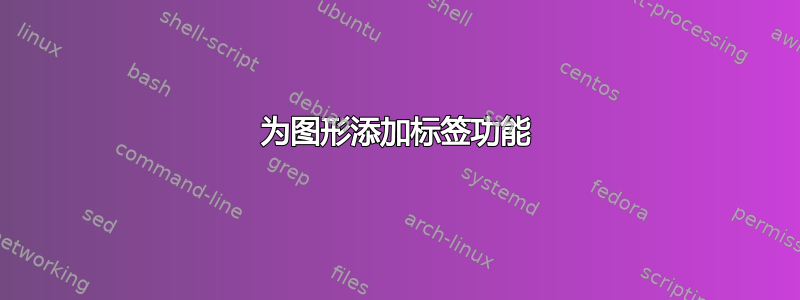
 我尝试将标签 $y=x^3$ 添加到函数的图形中,
我尝试将标签 $y=x^3$ 添加到函数的图形中,node但由于我不明白的原因,它没有放置在“右上方”,而是出现在“左下方”。
\documentclass[preview, border=1.5 pt, convert={size=800x800,outext=.png}]{standalone}
\usepackage{pgfplots}
\pgfplotsset{ticks=none}
\begin{document}
\begin{tikzpicture}
\begin{axis} [xlabel = x, ylabel = y, axis lines=center]
\addplot [domain=-3:3, smooth] {x^3};
node [pos=2.9, above right] {$y=x^3$};
\end{axis}
\end{tikzpicture}
\end{document}
答案1
试试这个代码:
\documentclass[preview, border=10 pt, convert={size=800x800,outext=.png}]{standalone}
\usepackage{pgfplots,tikz}
\pgfplotsset{ticks=none}
\begin{document}
\begin{center}
\begin{tikzpicture}
\begin{axis} [xlabel = x, ylabel = y, axis lines=center]
\addplot [domain=-3:3, smooth] {x^3} node[pos=.9,left] {$y=x^3$};
\end{axis}
\end{tikzpicture}
\end{center}
\end{document}
输出:



