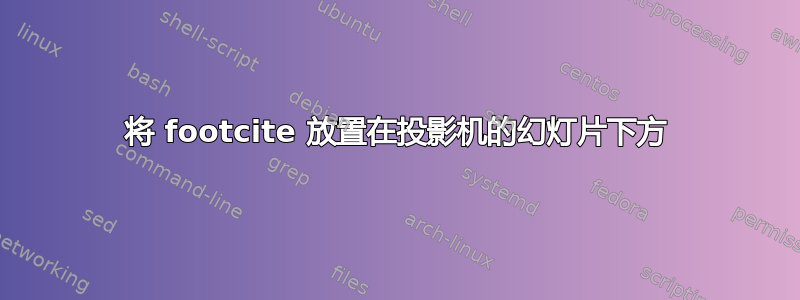
我的一个引文有问题。幻灯片上有一个脚注,但我想将其推到幻灯片的下方,以便腾出空间放置我的TikZ图表。我该怎么做才能将脚注移到更靠近页边距的位置,以便我的图表有更多空间?
\documentclass{beamer}
%\documentclass[notes]{beamer}
%\documentclass[notes=only]{beamer}
\usepackage{xcolor}
\usepackage{pifont}
%\usepackage[sorting=none]{biblatex}
\usetheme[progressbar=frametitle]{metropolis}
\setbeamerfont{title}{size=\Huge}
\useoutertheme{metropolis}
\useinnertheme{metropolis}
\usepackage{mathtools}
\usecolortheme{spruce}
\setbeamercolor{background canvas}{bg=white}
\setbeamertemplate{frame numbering}[fraction]
\usepackage{multimedia}
\date{}
\graphicspath{ {./images/} }
\usepackage{lipsum}
\usepackage{amsmath}
\usepackage[style=verbose]{biblatex}
\AtBeginBibliography{\footnotesize}
\appto\bibsetup{\scriptsize}
\AtEveryCitekey{\iffootnote{\color{red}\scriptsize}{\color{blue}}}
%\setlength\bibitemsep{\baselineskip}
\addbibresource{Presentation.bib}
\usepackage{physics}
\usepackage[labelformat=empty]{caption}
\usepackage{tikz}
\usepackage{tikz-dimline,calc}
\usetikzlibrary{calc,trees,positioning,arrows,chains,shapes.geometric,%
decorations.pathreplacing,decorations.pathmorphing,shapes,%
matrix,shapes.symbols, shadows}
\tikzset{
>=stealth',
punktchain/.style={
drop shadow,
rectangle,
rounded corners,
fill=black!10,
draw=black, thin,
text width=10em,
minimum height=3em,
text centered,
on chain},
line/.style={draw, thin, <-},
element/.style={
drop shadow,
tape,
top color=white,
bottom color=blue!50!black!60!,
minimum width=8em,
draw=blue!40!black!90, very thick,
text width=10em,
minimum height=3.5em,
text centered,
on chain},
every join/.style={->, thin,shorten >=1pt},
decoration={brace},
tuborg/.style={decorate},
tubnode/.style={midway, right=2pt},
}
\begin{document}
\begin{frame}[t]{\Large{Introduction}} % SLIDE 2
\begin{block}{What is Mathematical Programming?}
\begin{enumerate}
\item[\ding{226}] Real-life {\textit{optimization}} problem's that cannot be solved via classic methods are formulated into mathematical programming problems.\footfullcite{youtube}
\end{enumerate}
\end{block}
\begin{center}
\begin{tikzpicture}
[node distance=.8cm,
start chain=going below,scale=.40,transform shape]
\node[punktchain, join] (intro) {Real World Problem};
\node[punktchain, join] (probf) {Modeling};
\node[punktchain, join] (investeringer) {Anaylsis};
\node[punktchain, join] (perfekt) {Solution to Problem};
\node[punktchain, join, ] (emperi) {Interpretation};
\end{tikzpicture}
\end{center}
\end{frame}
\begin{frame}[allowframebreaks]
\nocite{*}
\printbibliography
\end{frame}
\end{document}
答案1
通过对节点样式的定义进行细微的更改,node distance您的图像与字体大小的使用\small就可以在幻灯片上很好地显示:
编辑(1):
现在考虑使用 beamer 主题。不幸的是,我无法重现 的结果\footfullcite,我通过\footnote使用大致相同的文本长度来模拟它。所需的颜色和字体大小。现在必须手动添加脚注下推例如对于2ex和图拉起相同金额。
编辑(2):
- 在您的投影机设置中,您有重复的选项
\usetheme。删除第二个 - 没有任何
\setbeamerfont{title}效果,你可以删除它。 - 添加是
\setbeamerfont{footnote}为了模仿\footfullcite,并且\setbeamercolor{footnote}脚注的颜色应该相同\footfullcite。 - 关于样式定义:我几乎抄袭了你的所有定义。在其中我做了一些小改动:
- 为节点定义通用样式
base,该样式在所有其他节点中使用。这样,节点具有相同的通用样式(边框线粗细、文本宽度、文本对齐、字体大小、阴影并放在链上),节点样式的代码更短。 - 节点的高度与节点文本中的字符无关,在文本末尾
\vphantom{g}使用选项添加execute at end node(请参阅下面的 MWE)。 - 其他样式选项与 MWE 中的相同,但最终以不同的顺序书写。
- 为节点定义通用样式
- 选项的名称是不言自明的。它们的含义在 Ti 中有详细描述钾Z 包文档,章节“17 节点和边”。
\documentclass{beamer}
\usetheme[progressbar=frametitle]{metropolis}
\setbeamerfont{title}{size=\huge}
\usetheme{metropolis}
\usecolortheme{spruce}
\setbeamercolor{background canvas}{bg=white}
\setbeamertemplate{frame numbering}[fraction]
\usepackage{multimedia}
\usepackage{pifont}
\usepackage{mathtools}
\usepackage{multimedia}
\usepackage{tikz}
\usepackage{tikz-dimline}
\usepackage[style=verbose]{biblatex}
\AtBeginBibliography{\footnotesize}
\appto\bibsetup{\scriptsize}
\AtEveryCitekey{\iffootnote{\color{red}\scriptsize}{\color{blue}}}
%\setlength\bibitemsep{\baselineskip}
\addbibresource{Presentation.bib}
\usetikzlibrary{arrows,
calc, chains,
matrix,
decorations.pathreplacing,decorations.pathmorphing,
positioning,
shadows, shapes, shapes.geometric, shapes.symbols,
trees}
\tikzset{
>=stealth',
punktchain/.style = {draw, thin,rounded corners, fill=black!10, drop shadow,
text width=10em, align=center, font=\small,
on chain},
line/.style = {draw, thin, <-},
element/.style = {tape, draw=blue!40!black!90, very thick,
top color=white, bottom color=blue!50!black!60!, drop shadow,
text width=10em, minimum height=3.5em, align=center,
on chain},
every join/.style = {->, thin, shorten >=1pt},
decoration = {brace},
tuborg/.style = {decorate},
tubnode/.style = {midway, right=2pt},
}
\begin{document}
\begin{frame}[t]{Introduction} % SLIDE 2
\begin{block}{What is Mathematical Programming?}
\begin{itemize}
\item[\ding{226}] Real-life {\textit{optimization}} problem's that cannot be solved via classic methods are formulated into mathematical programming problems.\footnote{Some long text which simulate citation of bib entry "Wen Shen: Linear Programing, Lecture 1. Introduction, simple models, graphics solution."}%\footfullcite{youtube}
\end{itemize}
\end{block}
\begin{center}
\begin{tikzpicture}[%scale=.40, transform shape,
node distance = 4mm,
start chain = going below
]
\begin{scope}[nodes={punktchain, join}]
\node (intro) {Real World Problem};
\node (probf) {Modeling};
\node (investeringer) {Anaylsis};
\node (perfekt) {Solution to Problem};
\node (emperi) {Interpretation};
\end{scope}
\end{tikzpicture}
\end{center}
\vspace{2ex} % <--- added vertical space between figure and `\cite` at bottom of frame
\end{frame}
\begin{frame}[allowframebreaks]
\nocite{*}
\printbibliography
\end{frame}
\end{document}
答案2
脚注已位于页边空白处。以下是一些建议:
使用
\centering而不是\begin{center}...\end{center}将会删除 tikz 之前的某些额外空间。您可以
\addtobeamertemplate{footline}{\vspace{-0.5cm}}{}在前导码中使用它来减少底部边距。但是这将适用于每一帧。\vspace{-0.2cm}在块环境之前添加一些负垂直空间(例如)。使用较小的字体大小来显示文本。
我不知道你为什么说这些都不起作用,下面是我完全重现你的问题的示例。我在文件顶部
.bib使用添加文件。我使用了我在答案中提到的所有方法。我还添加了带有包的框架。在这种情况下,你可以看到你几乎在垂直方向上使用了整个空间。你无法获得比这更多的空间。\begin{filecontents*}...\end{filecontents*}texshowframe
\begin{filecontents*}{Presentation.bib}
@online{youtube,
title = {Linear Programing, Lecture 1. Introduction, simple models, graphics solution},
date = {2020},
organization = {Youtube},
author = {Wen Shen},
url = {https://www.youtube.be/TxidmVD90EM?t=32},
}
\end{filecontents*}
\documentclass{beamer}
%\documentclass[notes]{beamer}
%\documentclass[notes=only]{beamer}
\usepackage{showframe}
\usepackage{xcolor}
\usepackage{pifont}
%\usepackage[sorting=none]{biblatex}
\usetheme[progressbar=frametitle]{metropolis}
\setbeamerfont{title}{size=\Huge}
\useoutertheme{metropolis}
\useinnertheme{metropolis}
\usepackage{mathtools}
\usecolortheme{spruce}
\setbeamercolor{background canvas}{bg=white}
\setbeamertemplate{frame numbering}[fraction]
\usepackage{multimedia}
\date{}
\graphicspath{ {./images/} }
\usepackage{lipsum}
\usepackage{amsmath}
\usepackage[style=verbose]{biblatex}
\AtBeginBibliography{\footnotesize}
\appto\bibsetup{\scriptsize}
\AtEveryCitekey{\iffootnote{\color{red}\scriptsize}{\color{blue}}}
%\setlength\bibitemsep{\baselineskip}
\addbibresource{Presentation.bib}
\usepackage{physics}
\usepackage[labelformat=empty]{caption}
\usepackage{tikz}
\usepackage{tikz-dimline,calc}
\usetikzlibrary{calc,trees,positioning,arrows,chains,shapes.geometric,%
decorations.pathreplacing,decorations.pathmorphing,shapes,%
matrix,shapes.symbols, shadows}
\tikzset{
>=stealth',
punktchain/.style={
drop shadow,
rectangle,
rounded corners,
fill=black!10,
draw=black, thin,
text width=10em,
minimum height=3em,
text centered,
on chain},
line/.style={draw, thin, <-},
element/.style={
drop shadow,
tape,
top color=white,
bottom color=blue!50!black!60!,
minimum width=8em,
draw=blue!40!black!90, very thick,
text width=10em,
minimum height=3.5em,
text centered,
on chain},
every join/.style={->, thin,shorten >=1pt},
decoration={brace},
tuborg/.style={decorate},
tubnode/.style={midway, right=2pt},
}
\addtobeamertemplate{footline}{\vspace{-1cm}}{}
\begin{document}
\begin{frame}[t]{\Large{Introduction}}% SLIDE 2
\vspace{-0.5cm}\begin{block}{What is Mathematical Programming?}
\begin{enumerate}
\item[\ding{226}] Real-life {\textit{optimization}} problem's that cannot be solved via classic methods are formulated into mathematical programming problems.\footfullcite{youtube}
\end{enumerate}
\end{block}
\centering
\begin{tikzpicture}
[node distance=.8cm,
start chain=going below,scale=.40,transform shape]
\node[punktchain, join] (intro) {Real World Problem};
\node[punktchain, join] (probf) {Modeling};
\node[punktchain, join] (investeringer) {Anaylsis};
\node[punktchain, join] (perfekt) {Solution to Problem};
\node[punktchain, join, ] (emperi) {Interpretation};
\end{tikzpicture}
\end{frame}
\begin{frame}[allowframebreaks]
\nocite{*}
\printbibliography
\end{frame}
\end{document}
并输出:






