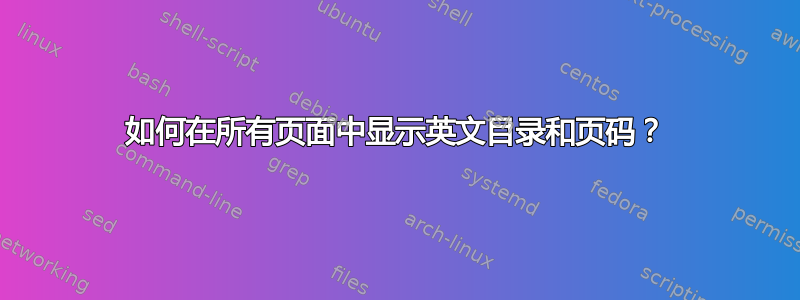
尽管我使用的是英文版 babel,但我的页码仅适用于第一页,并且目录是红色的并且使用葡萄牙语。
\documentclass[
article,
12pt,
oneside,
a4paper,
english,
brazil]{abntex2}
\usepackage{array}
\usepackage[english]{babel}
\usepackage{lmodern}
\usepackage[T1]{fontenc}
\usepackage[utf8]{inputenc}
\usepackage{indentfirst}
\usepackage{xcolor}
\usepackage{booktabs}
\usepackage{graphicx}
\usepackage[brazilian,hyperpageref]{backref}
\usepackage[alf]{abntex2cite}
\hypersetup{
colorlinks=true,
citecolor=black % cor da citação.
}
答案1
它似乎abntex2是用于“根据 ABNT 规则排版巴西技术和科学文件”,因此它在内部加载babel。brazilian如果您确实想使用英语,请\PassOptionsToPackage{main=english}{babel}在 之前添加documentclass。
要更改链接的颜色,请使用linkcolor。
\PassOptionsToPackage{main=english}{babel}
\documentclass[
article,
12pt,
oneside,
a4paper,
%english,
%brazil
]{abntex2}
\usepackage{array}
%\usepackage[english]{babel}
\usepackage{lmodern}
\usepackage[T1]{fontenc}
\usepackage[utf8]{inputenc}
\usepackage{indentfirst}
\usepackage{xcolor}
\usepackage{booktabs}
\usepackage{graphicx}
\usepackage[
%brazilian,
hyperpageref
]{backref}
\usepackage[alf]{abntex2cite}
\hypersetup{
colorlinks=true,
citecolor=black, % cor da citação.
linkcolor=orange
}
\begin{document}
\tableofcontents
\section{title}
\subsection{title}
\section{title2}
\subsection{title2}
\end{document}



