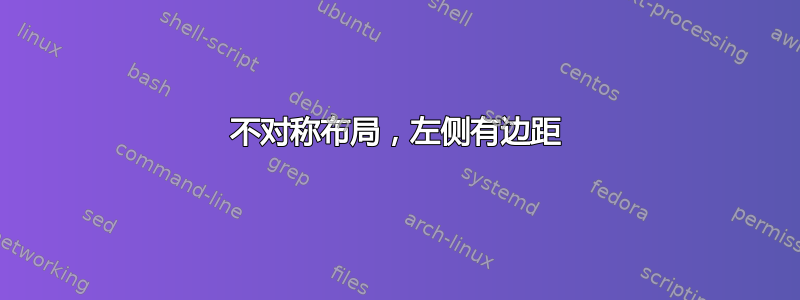
以下 MWE 为我提供了始终位于右侧的边距。有没有办法让边距始终位于左边?
\documentclass{book}
\usepackage{geometry,lipsum}
\geometry{
a4paper,
left=24.8mm,
top=27.4mm,
headsep=2\baselineskip,
textwidth=107mm,
marginparsep=8.2mm,
marginparwidth=49.4mm,
textheight=49\baselineskip,
headheight=\baselineskip,
twoside,
asymmetric,
showframe,
}
\begin{document}
\chapter{Introduction}
\lipsum%
\end{document}
答案1
您可以设置更宽的内部宽度(例如inner=70mm)并用于\reversemarginpar打印左侧的边距文本。
\documentclass{book}
\usepackage{geometry,lipsum}
\geometry{
a4paper,
left=24.8mm,
top=27.4mm,
inner=70mm,
headsep=2\baselineskip,
textwidth=107mm,
marginparsep=8.2mm,
marginparwidth=49.4mm,
textheight=49\baselineskip,
headheight=\baselineskip,
twoside,
asymmetric,
showframe,
}
\reversemarginpar
\begin{document}
\chapter{Introduction}
Text
\marginpar{\lipsum}
\lipsum%
\end{document}




