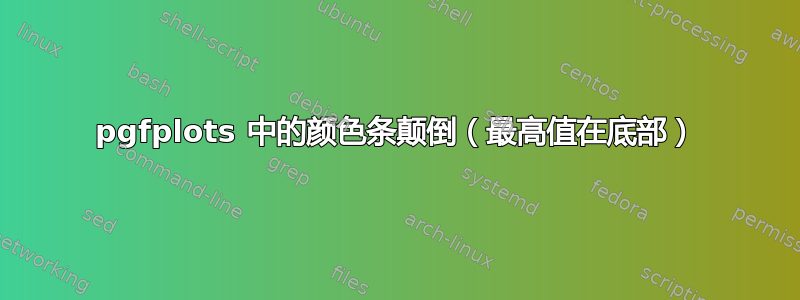
对于一个项目,我需要一个带有颜色条的散点图,其中最低值位于颜色条的顶部,最高值位于颜色条的底部。我在手册或 www 中找不到有关如何执行此操作的信息。
如何才能使颜色条反转?
因此,下面的例子应该将 0 放在顶部。
\usepackage{pgfplots}
\pgfplotsset{compat=newest}
\begin{document}
\begin{tikzpicture}
\begin{axis}[colorbar]
\addplot [only marks, scatter, scatter src={mod(\coordindex,15)}, samples=15] {rand};
\end{axis}
\end{tikzpicture}
\end{document}
答案1
您可以使用风格y dir=reverse
\documentclass[border=5mm]{standalone}
\usepackage{pgfplots}
\pgfplotsset{compat=newest}
\begin{document}
\begin{tikzpicture}
\begin{axis}[colorbar, colorbar style={y dir=reverse}]
\addplot [only marks, scatter, scatter src={mod(\coordindex,15)}, samples=15] {rand};
\end{axis}
\end{tikzpicture}
\end{document}




