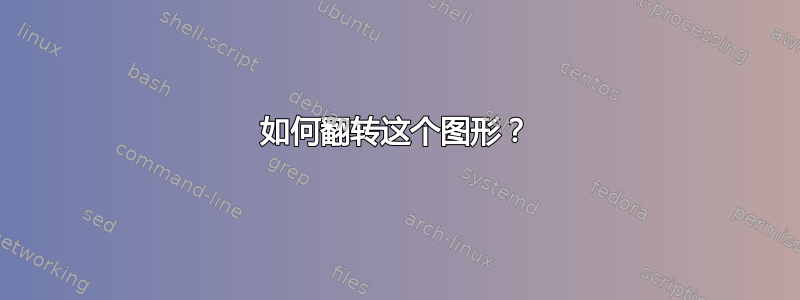
考虑:
\documentclass[12pt, a4paper]{report}
\usepackage{amsfonts, graphicx, verbatim, mathtools,amssymb, amsthm, mathrsfs,amsmath}
\usepackage{tikz}
\begin{document}
\begin{figure}
\begin{subfigure}[h]{0.475\linewidth}
\includegraphics[width=\linewidth]{1SAIRSI.pdf}
\end{subfigure}
\hfill
\begin{subfigure}[h]{0.475\linewidth}
\includegraphics[width=\linewidth]{1SAIRSII.pdf}
\end{subfigure}\\[1ex]
\begin{subfigure}[h]{0.475\linewidth}
\includegraphics[width=\linewidth]{1SAIRSIII.pdf}
\end{subfigure}
\setlength{\textfloatsep}{10pt plus 1.0pt minus 2.0pt}
\caption{Plot of system (4.1)-(4.4) with $\beta_A=0.2$, $\beta_I=0.1$, $b=0.55$, $\mu=0.01$, $\nu=0.8$, $\rho=0.1$, $\xi =0.001$, $\gamma_A =0.15$, $\gamma_I=0.1$, $\sigma=0.2$, $\eta=0.7$ and $\alpha=0.01$ hence $\mathcal{R}_0 \approx 0.9265$.}
\setlength{\textfloatsep}{10pt plus 1.0pt minus 2.0pt}
\end{figure}
\end{document}
我如何翻转上述 MWE,使其具有以下形式:
x
x|x
答案1
纯粹猜测……您是否在追寻以下内容?
(红线表示文本边框)
我在添加缺失的subcaption包、重新排列你的序言(删除了两次加载的包)并使用 LaTeX 提供的“示例”图像后得到了上述图像。我必须承认,我不明白你所说的“翻转”是什么意思,所以图像的位置可能并不如你所愿。
至少MWE可以帮助你纠正你的问题,使它变得更加清晰。
\documentclass[12pt, a4paper]{report}
%---------------- show page layout. don't use in a real document!
\usepackage{showframe}
\renewcommand\ShowFrameLinethickness{0.15pt}
\renewcommand*\ShowFrameColor{\color{red}}
%---------------------------------------------------------------%
\usepackage{verbatim, mathtools,amssymb, amsthm, mathrsfs}
\usepackage{graphicx}
\usepackage{tikz}
\usepackage{subcaption}
\begin{document}
\begin{figure}
\setkeys{Gin}{width=\linewidth}
\begin{subfigure}[h]{0.475\linewidth}
\includegraphics{example-image-A}%{1SAIRSI.pdf}
\end{subfigure}
\medskip
\begin{subfigure}[h]{0.475\linewidth}
\includegraphics{example-image-B}%{1SAIRSII.pdf}
\end{subfigure}
\hfill
\begin{subfigure}[h]{0.475\linewidth}
\includegraphics{example-image-C}%{1SAIRSIII.pdf}
\end{subfigure}
% \setlength{\textfloatsep}{10pt plus 1.0pt minus 2.0pt}
\caption{Plot of system (4.1)-(4.4) with $\beta_A=0.2$, $\beta_I=0.1$, $b=0.55$, $\mu=0.01$, $\nu=0.8$, $\rho=0.1$, $\xi =0.001$, $\gamma_A =0.15$, $\gamma_I=0.1$, $\sigma=0.2$, $\eta=0.7$ and $\alpha=0.01$ hence $\mathcal{R}_0 \approx 0.9265$.}
% \setlength{\textfloatsep}{10pt plus 1.0pt minus 2.0pt}
\end{figure}
\end{document}
编辑:
看起来第一行的图像应该居中。为此,您只需\centering在`\begin{figure} 后插入:
\begin{figure}
\centering
经过这些改变,编译的结果是:




