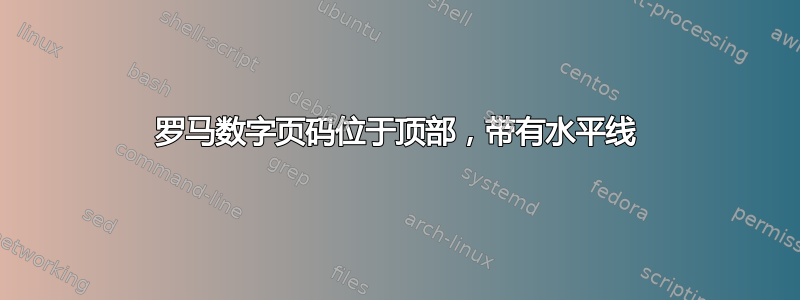
答案1
不幸的是,问题中没有 MWE(最小工作示例),而且我不知道使用了哪个文档类别。
不要在一个文档中同时加载fancyhdr和包scrlayer-scrpage。如果您决定使用scrlayer-scrpage,请删除所有fancyhdr内容。
如果页眉下方的行 ( headsepline) 要与两种页面样式plain(默认用于章节页面)和 一起使用scrheadings,请设置选项headsepline和plainheadsepline。
例子:
\documentclass{report}
\usepackage{lipsum}% only for dummy text
\usepackage[headsepline,plainheadsepline,automark]{scrlayer-scrpage}
\clearpairofpagestyles
\ihead{\headmark}
\ohead*{\pagemark}
\begin{document}
\pagenumbering{Roman}
\tableofcontents
\listoffigures
\cleardoublepage
\pagenumbering{arabic}
\chapter{Foo}
\lipsum[1-10]
\begin{figure}%
\rule{\textwidth}{.5cm}
\caption{This is a sample figure}%
\end{figure}
\lipsum
\begin{figure}%
\rule{\textwidth}{.5cm}
\caption{G.O.A.T.}%
\end{figure}
\end{document}




