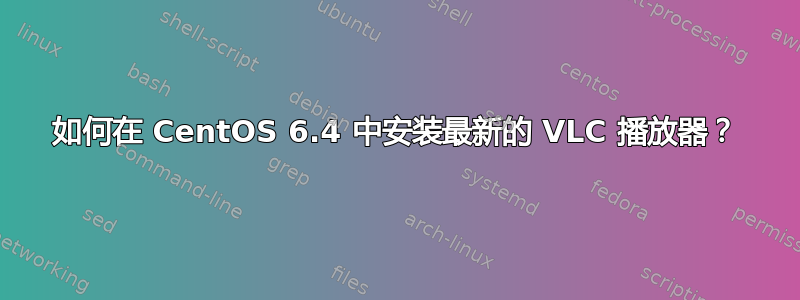
我的笔记本电脑已经安装了CentOS 6.4,我想知道在CentOS 6.4中安装VLC的方法,是否需要下载vlc包并编译,或者我可以使用yum install vlc它来安装吗?
答案1
您可以安装以下 yum 存储库(EPEL、famillecollet 和 RPMFusion),以便可以安装 VLC:
$ sudo yum localinstall --nogpgcheck http://download.fedoraproject.org/pub/epel/6/i386/epel-release-6-7.noarch.rpm
$ sudo yum localinstall --nogpgcheck http://rpms.famillecollet.com/enterprise/remi-release-6.rpm
$ sudo yum localinstall --nogpgcheck http://download1.rpmfusion.org/free/el/updates/6/i386/rpmfusion-free-release-6-1.noarch.rpm
$ sudo yum localinstall --nogpgcheck http://download1.rpmfusion.org/nonfree/el/updates/6/i386/rpmfusion-nonfree-release-6-1.noarch.rpm
现在测试一下是否看到 VLC 包:
$ yum --enablerepo=remi-test info vlc
Loaded plugins: fastestmirror, refresh-packagekit
Loading mirror speeds from cached hostfile
Available Packages
Name : vlc
Arch : i686
Version : 2.0.3
Release : 1.el6
Size : 1.9 M
Repo : rpmfusion-free-updates
Summary : The cross-platform open-source multimedia framework, player and server
URL : http://www.videolan.org
License : GPLv2+
Description : VLC media player is a highly portable multimedia player and multimedia framework
: capable of reading most audio and video formats as well as DVDs, Audio CDs VCDs,
: and various streaming protocols.
: It can also be used as a media converter or a server to stream in uni-cast or
: multi-cast in IPv4 or IPv6 on networks.
安装vlc之前更新系统
$ sudo yum update -y
要安装它:
$ sudo yum --enablerepo=remi-test install vlc
要测试它:
$ vlc


