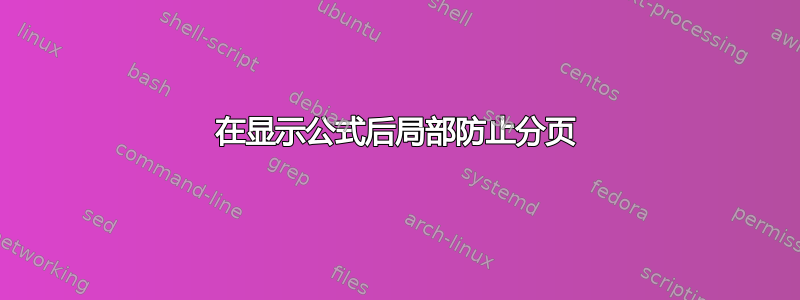
在我的文档中,有时会有这样的句子The diagram <tikz-cd diagram here> commute.,在这种情况下,显示的公式后面只有一个单词。我想确保这个单词不会出现在下一页的顶部。我检查了这个问题,但那里的解决方案在我的文档中不起作用。
我知道在最终版本中,这个问题可以通过 来解决\enlargethispage{\baselineskip}。但是,像课程笔记这样的文档是相当动态的,它们很难达到“最终”状态,因此使用和维护这些文档\enlargethispage可能会成为一个问题。
下面的代码用作 MWE。它并非我实际情况的准确复制——事实上,与此 MWE 不同,我的文档中有足够的空间来放置该单词,但 LaTeX 决定无论如何都应该有一个分页符。
\documentclass{article}
\usepackage[showframe,margin=0.5cm]{geometry}
\usepackage{tikz-cd}
\begin{document}
\vspace*{24.5cm}
% \enlargethispage{\baselineskip}
The diagram
\[
\begin{tikzcd}
\bullet & \bullet \\
\bullet & \bullet
\arrow[from=1-1, to=1-2]
\arrow[from=2-1, to=2-2]
\arrow[from=1-1, to=2-1]
\arrow[from=1-2, to=2-2]
\end{tikzcd}
\]
commute.
\end{document}
下面是我实际文档的屏幕截图(文本和页脚之间的空间通常很小,因此应该有足够的空间容纳这个单词):
以下是带有 的结果
\enlargethispage:
答案1
想要排版在一起的元素可以放在里面,minipage但有时会产生意想不到的间隙。最好使用浮点数。
编辑。在下面的例子中,如果我删除第二个The diagram,所有内容都会适合一页,因为乳胶可以缩小此特定示例中的间隙。
这个例子
\documentclass{article}
\usepackage[showframe,margin=0.5cm]{geometry}
\usepackage{tikz-cd}
\usepackage{graphicx}
\begin{document}
\noindent\includegraphics[width=\textwidth, height=24.5cm]{example-image}
The diagram
The diagram
\noindent
\begin{minipage}{\textwidth}
\bgroup
\centering
\begin{tikzcd}
\bullet & \bullet \\
\bullet & \bullet
\arrow[from=1-1, to=1-2]
\arrow[from=2-1, to=2-2]
\arrow[from=1-1, to=2-1]
\arrow[from=1-2, to=2-2]
\end{tikzcd}
\par
\egroup
commute.
\end{minipage}
\end{document}







