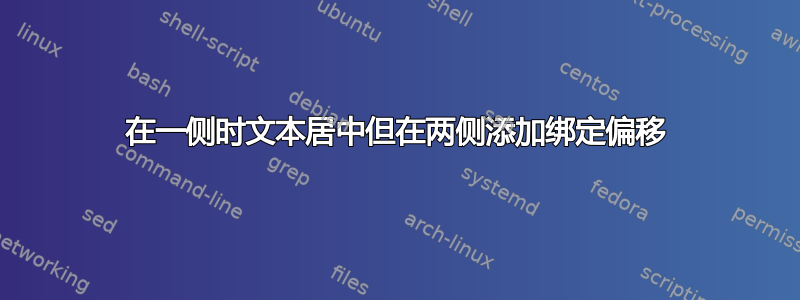
我希望能够在居中 PDF 布局和偏移布局之间切换以进行打印和装订。
对于这种情况,使用“oneside”和“twoside”文档类选项似乎是最好的。
但是,当使用以下几何选项时:
\documentclass[11pt,twoside]{book}
\usepackage{lipsum}
\usepackage{geometry}
\geometry{a4paper,
textwidth=146.5mm,
hcentering,
top=0.6in,
bottom=0.8in,
headheight=20pt,
headsep=0.25in,
foot=9pt,
footskip=0.3in,
bindingoffset=0.5in,
includeheadfoot}
\title{\bf An MWE}
\author{for SO}
\date{\today}
\begin{document}
\frontmatter
\maketitle
\lipsum[1-2]
\lipsum[1-6]
\end{document}
然而,在单侧模式下,偏移量总是应用于左侧,从而导致布局不好看。
我不想在更改 documentclass 参数时摆弄几何选项,因为这似乎容易混淆。
答案1
在oneside文档中,所有页面都被视为相同,但文档中的twoside偶数页和奇数页的页边距可能不同。
我建议您使用两个几何规范,一个用于居中文本,另一个用于居中文本的(打印装订)偏移。在编译之前选择使用哪一个。该comment包使您能够注释掉(\begin{comment} whatever \end{comment})大块的 LaTeX 输入。


