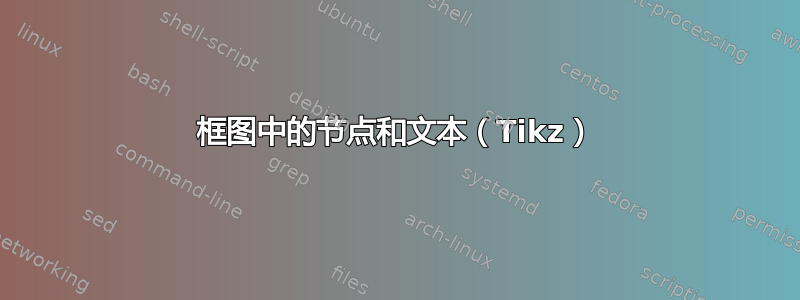
我有以下框图
这是我当前的代码:
\usepackage{tikz}
\usepackage{float}
\usetikzlibrary{shapes,arrows}
\usetikzlibrary{arrows,calc,positioning}
\usetikzlibrary{fit,positioning,arrows}
\tikzset{
block/.style = {draw, rectangle,
minimum height=1cm,
minimum width=2cm},
input/.style = {coordinate,node distance=1cm},
output/.style = {coordinate,node distance=6cm},
arrow/.style={draw, -latex,node distance=2cm},
pinstyle/.style = {pin edge={latex-, black,node distance=2cm}},
sum/.style = {draw, circle, node distance=1cm},
}
\begin{figure}[h]
\centering
\begin{center}
\begin{tikzpicture}[auto, node distance=1cm,>=latex', scale=0.77, transform shape]
\node [input, name=input] {};
\node [sum, right=of input, line width=0.25mm,] (sum) {};
\node [draw=black,
line width=0.25mm,
minimum width=2.5cm,
minimum height=1.4cm,
right=1.1cm of sum] (controller){};
\node [draw=black,line width=0.25mm,
minimum width=2.5cm,
minimum height=1.4cm,
right=1.1cm of controller] (plant2){};
\node [draw=black,line width=0.25mm,
minimum width=2.5cm,
minimum height=1.4cm,
right=1.1cm of plant2] (plant){};
\node [draw=black,line width=0.25mm,
minimum width=2.5cm,
minimum height=1.4cm,
above=1.1cm of plant] (GP){};
\node [draw=black,
line width=0.25mm,
minimum width=2.5cm,
minimum height=1.4cm,
right=1.1cm of plant] (plant1){};
\node [minimum width=2.5cm,
line width=0.25mm,
minimum height=1.4cm, output, right=of plant] (output) {};
\node at ($(controller)!0.9!(plant)+(0,-2.7)$) [block, line width=0.25mm] (feedback) {};
\draw [draw,->, line width=0.25mm] (input) -- node {$\boldsymbol{r}$} (sum);
\draw [->,line width=0.25mm] (sum) -- (controller);
\draw [->,line width=0.25mm] (GP) -- (plant);
\draw [->,line width=0.25mm] (controller) -- node {$\boldsymbol{v}$} (plant2);
\draw [->,line width=0.25mm] (plant2) -- node {$\boldsymbol{v}$} (plant);
\draw [->,line width=0.25mm] (GP)
-| ($ (GP.west)!0.6!(plant2.north) $)
-| node[pos=0, swap] {} (plant2);
%\draw [->] (feedback) -- node {} (plant);
\draw [->,line width=0.25mm] (feedback)
|- ($ (feedback.north)!.5!(plant.south) $)
-| node[pos=0, swap] {} (plant2);
%\draw [->] (feedback) -- node {} (plant);
\draw [->,line width=0.25mm] (plant) -- node {$\boldsymbol{u}$} (plant1);
\draw [->,line width=0.25mm] (plant1) -- node [name=y] {$\boldsymbol{x}$}(output);
\draw [->,line width=0.25mm] (y) |- (feedback) ;
\draw [->,line width=0.25mm] (y) |- (GP) ;
\draw [->,line width=0.25mm] (feedback) -| node[pos=0.99] {$-$} (sum);
\end{tikzpicture}
\end{center}
\end{figure}
答案1
\documentclass[border=3.141592]{standalone}
\usepackage{tikz}
\usetikzlibrary{arrows.meta,
calc, chains,
positioning,
quotes}
\usepackage{bm}
\begin{document}
\begin{tikzpicture}[
node distance = 11mm and 7mm,
start chain = A going right,
arr/.style = {-Stealth, semithick},
box/.style = {draw, text width=22mm, minimum height=11mm, align=center},
dot/.style = {circle, fill, inner sep=1.2pt, node contents={}},
sum/.style = {circle, draw, minimum size=6mm, node contents={}},
every edge/.style = {draw, arr}
]
\begin{scope}[nodes={on chain=A}]
\coordinate (in); % A-1
\node [sum]; % A-2
\node [box] {A-3};
\node [box] {A-4};
\node [box] {A-5};
\node [box] {A-6};
\node [dot]; % A-7
\coordinate (out); % A-8
\end{scope}
\node [box, above=of A-5] (A-9) {A-9: o};
\node [box, below=of {$(A-4.south east)!0.5!(A-5.south west)$}] (A-10) {A-10: f};
%
\path (in) edge ["$\bm{r}$"] (A-2)
(A-2) edge (A-3)
(A-3) edge ["$\bm{v}$"] (A-4)
(A-4) edge ["$\bm{v}$"] (A-5)
(A-5) edge ["$\bm{u}$"] (A-6)
(A-6) edge [pos=0.25,"$\bm{x}$"] (out) % <--- red x label
([xshift=-2mm] A-9.south) edge ["$t$" '] ([xshift=-2mm] A-5.north) % <--- red lines in your MWE
(A-9) edge (A-5)
([xshift=+2mm] A-9.south) edge ["$t$"] ([xshift=+2mm] A-5.north) % <--- red lines in your MWE
;
\begin{scope}[every path/.style ={arr}]
\draw (A-7) |- (A-9);
\draw (A-9) -| node[pos=0.25,above] {$t$} (A-4); % <--- red lines from observer
\draw (A-7) |- (A-10);
\draw (A-10) -| (A-2.south) node[pos=0.98,left] {$-$};
%
\draw ([xshift=-2mm] A-10.north) -- ++ (0,5mm)
-| (A-4); % <--- red lines from feedback
\draw ([xshift=+2mm] A-10.north) -- ++ (0,5mm)
-| (A-5); % <--- red lines from feedback
\end{scope}
\end{tikzpicture}
\end{document}
编辑:
添加了t红线处的变量和代码注释,用于定义草图中的红线。
在提出的解决方案中,我执行以下编辑步骤(我在您编辑问题之前编写的代码)
- 在所有节点上使用已定义的样式
box,即block在您的代码中,然后删除所有节点样式的本地定义。这样,代码变得更短更清晰。除此之外,图像现在具有统一的节点样式(可能影响此决定的节点的实际内容仍然未知) - 由于除观察者外的节点(顶部节点是否存在?)都在链中,因此对于它们的位置,我建议使用
chains库,通过这种方式消除重复right=of <node name>,使代码更短 - 因为链被命名为
A,所以其中的节点编号为A-1,A-2等等。这样可以删除绘制箭头所需的节点名称,但是,您仍然可以按照原样为它们命名(例如,我保留了第一个和最后一个节点的名称(现在由coordinates 替换)。 - 在节点之间绘制箭头时,我更喜欢使用边引号。代码稍微短一点,但需要
quotes在文档序言中添加库 - 节点之间箭头的书写方式使用边。它们的样式也在选项中定义
tikzpicture。使用它,绘制箭头的代码进一步缩短。
就这些。
从两个 MWE 的比较中应该可以明显看出 MWE 的变化。是的,在编辑代码片段时做了很多更改。如果在阅读这些描述后仍有不清楚的地方,请随时要求解释。
更改,在图片中添加红线,现在用% <--- <description>
还修正了提出的 MWE,现在包含变量,您也可以在红色箭头处写上这些变量。
编辑(2):
添加丢失的带有标签的输出箭头x,标签u和v被移动到与草图中相同的位置,以及is replaced with在同名包中定义的 \boldsymbol \bm`。
在方框中添加了它们的名称。这可以帮助您识别箭头的坐标。
可能发生的情况是,MWE 中仍然存在一些错误,例如错误的标签(请注意,您有两个v在我看来是错误的标签),现在应该能够自行纠正 ;-)




