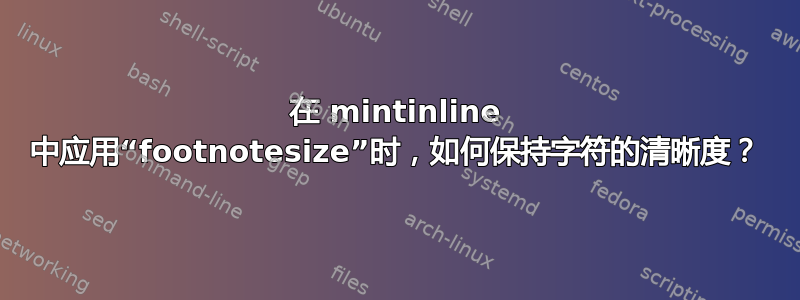
我想编写内联 bash 代码。我正在使用以下解决方案:以行形式插入代码关键字
内联代码的命令
minted称为\mintinline{language}{code}
我想使用mintinline来\footnotesize减少字符之间的间距。但是当我这样做时,与不使用 相比,它的清晰度就消失了\footnotesize。
\documentclass[10pt,journal,compsoc]{IEEEtran}
\usepackage[table]{xcolor}
\usepackage{listings}
\usepackage{minted}
\usemintedstyle{vs}
\begin{document}
Introduction\newline
\setminted[bash]{fontsize=\footnotesize}
\mintinline{bash}{ls /home/user}
\setmintedinline{fontsize=\normalsize} \newline
\mintinline{bash}{ls /home/user}
\end{document}
这里第二行的字符不像第一行那样粗体。
footnotesize在应用时是否可以保持字符的粗体mintinline?或者是否有任何解决方案可以减少字符间距,同时保持字符原有的粗体?



