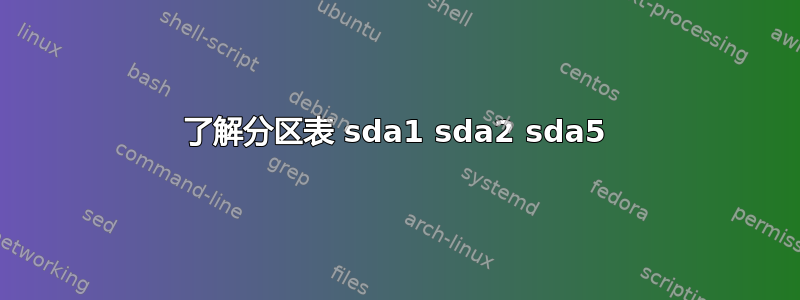
我刚刚继承了一个系统,我试图了解它的硬盘分区表。
machine:~# fdisk -l /dev/sda
Disk /dev/sda: 250.0 GB, 250000000000 bytes
255 heads, 63 sectors/track, 30394 cylinders
Units = cylinders of 16065 * 512 = 8225280 bytes
Sector size (logical/physical): 512 bytes / 512 bytes
I/O size (minimum/optimal): 512 bytes / 512 bytes
Disk identifier: 0x00000080
Device Boot Start End Blocks Id System
/dev/sda1 * 1 30064 241489048+ fd Linux raid autodetect
/dev/sda2 30065 30394 2650725 5 Extended
/dev/sda5 30065 30394 2650693+ fd Linux raid autodetect
为什么编号从 1 到 2 到 5。“什么是”sda2 和 sda5?
答案1
在 Linux 上,传统的 DOS 分区将这样显示:
- 1 到 4 的分区是主分区。
- 5个以上的分区是逻辑分区。
在 DOS 分区方案中(这不是特定于 Linux 的),如果您想使用逻辑分区,则必须在主分区之一中为其定义一个指针。 BIOS 将在该指针处找到更多信息。
该指针(您计算机中的 sda2)显示为fdiskid 5“扩展” - 它将分区方案扩展为超出通常可能的默认 4 个分区。
现在您的系统由两个分区组成:
一个主可引导分区:sda1(曾经是或现在是 linux-raid-array 的一部分)和一个逻辑分区:sda5(曾经是或者现在是 linux-raid-array 的一部分)。
没有地方可以放置额外的分区。


