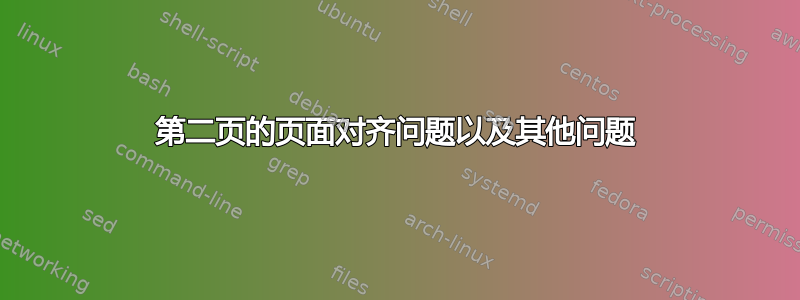
我是 LaTeX 新手,需要一些帮助。我目前在文档中使用以下序言。
\documentclass{memoir}
\usepackage[T1]{fontenc}
\usepackage{kpfonts}
\usepackage{amsthm}
\usepackage{amsmath}
\usepackage{physics}
\author{Author}
\title{\textbf{Title of Document}}
\theoremstyle{definition}
\newtheorem{definition}{Definition}
\newtheorem{theorem}{Theorem}
\newtheorem{problem}{Problem}
\newtheorem{claim}{Claim}
\newtheorem{case}{Case}
\newtheorem{ex}{Example}
\newtheorem{answer}{Answer}
\newtheorem{lem}{Lemma}
\newtheorem{question}{Question}
\newtheorem{corollary}{Corollary}
\setSingleSpace{1.1}
\SingleSpacing
\usepackage{xcolor,calc, blindtext}
\definecolor{chaptercolor}{gray}{0.8}
% helper macros
\newcommand\numlifter[1]{\raisebox{-2cm}[0pt][0pt]{\smash{#1}}}
\newcommand\numindent{\kern37pt}
\newlength\chaptertitleboxheight
\makechapterstyle{hansen}{
\renewcommand\printchaptername{\raggedleft}
\renewcommand\printchapternum{%
\begingroup%
\leavevmode%
\chapnumfont%
\strut%
\numlifter{\thechapter}%
\numindent%
\endgroup%
}
\renewcommand*{\printchapternonum}{%
\vphantom{\begingroup%
\leavevmode%
\chapnumfont%
\numlifter{\vphantom{9}}%
\numindent%
\endgroup}
\afterchapternum}
\setlength\midchapskip{0pt}
\setlength\beforechapskip{0.5\baselineskip}
\setlength{\afterchapskip}{3\baselineskip}
\renewcommand\chapnumfont{%
\fontsize{4cm}{0cm}%
\bfseries%
\sffamily%
\color{chaptercolor}%
}
\renewcommand\chaptitlefont{%
\normalfont%
\huge%
\bfseries%
\raggedleft%
}%
\settototalheight\chaptertitleboxheight{%
\parbox{\textwidth}{\chaptitlefont \strut bg\\bg\strut}}
\renewcommand\printchaptertitle[1]{%
\parbox[t][\chaptertitleboxheight][t]{\textwidth}{%
%\microtypesetup{protrusion=false}% add this if you use microtype
\chaptitlefont\strut ##1\strut}%
}}
\chapterstyle{hansen}
\aliaspagestyle{chapter}{empty}
\begin{document}
\maketitle
\newpage
\chapter{Preliminaries}
\blindtext
\blindtext
\blindtext
\blindtext
\end{document}
对于文档的第一页(标题页之后),此方法完全没问题,但一旦我移动到下一页(通过 \newpage 或只是超出第一页的字符数),页面的整个对齐方式就会向右移动并与页码对齐,看起来不像第一页。我尝试查看代码中的问题究竟是什么,但在序言中找不到任何可以做到这一点的东西。
此外,右上角的文本似乎全部是大写。它输出“第 1 章:准备工作”,但我希望它不是全部大写,而是输出“第 1 章。准备工作”。有什么方法可以做到这一点,同时保持我目前的格式?
感谢您的帮助。


