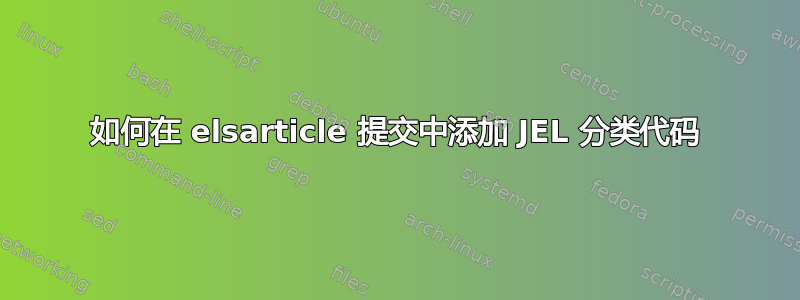
几天前,我使用建议的 elsarticle latex 类模板准备并向 Elsevier 的金融相关期刊提交了一篇原创文章。编辑将稿件退回给我,要求我提供 1-6 个 JEL 分类代码。因此,我在 Editorial Manager(即提交平台)中提供了六个 JEL 分类代码,然后进行了新的提交。然而,编辑再次将稿件退回给我,要求 JEL 分类代码出现在关键词部分之后。在提交平台中提供了 JEL 分类代码后,我不知道下一步该怎么做。
现在我想也许我应该在 .tex 文件中添加 JEL 代码。但是,elsarticle 没有关于添加 JEL 代码的说明。
问题:如果我使用 elsarticle 模板,如何在论文的关键词部分下添加 JEL 分类代码?
答案1
的文档elsarticle应该会告诉你如何做,但是它没有。无论如何,这并不难。
\begin{frontmatter}
% title and author information here
\begin{abstract}
This is the text of the abstract.
This is the text of the abstract.
This is the text of the abstract.
This is the text of the abstract.
\end{abstract}
\begin{keyword}
test \sep key \sep word
\JEL A10 \sep B21 \sep C42
\end{keyword}
\end{frontmatter}



