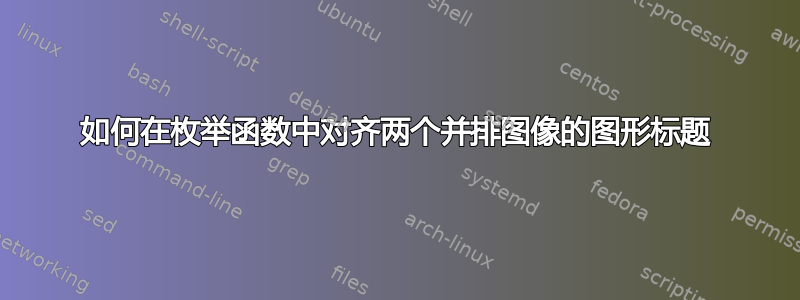
我有一个 latex 文档,其中我在枚举函数中并排包含了两个图像。这些单个图形的标题与图形本身对齐,但整体图形标题不与枚举函数对齐,而是与文档的其余部分对齐
\begin{enumerate}
\item Consider the two figures given below,
\begin{figure}[h]
\centering
\begin{minipage}{0.4\linewidth}
\centering
\subfloat[\centering Figure 1 title.]
{
{
\includegraphics[width=1\linewidth]{Figures/Figure_1.png}
}
\label{Figure_1}
}
\end{minipage}
\begin{minipage}{0.4\linewidth}
\centering
\subfloat[\centering Figure 2 title.]
{
{
\includegraphics[width=1\linewidth]{Figures/Figure_.png}
}
\label{fig:Figure_2}
}
\end{minipage}
\caption{Common title for figure 1 and figure.}%
\label{fig:fig:power_response}
\end{figure}
\end{enumerate}
答案1
我可能会使用或嵌套\subcaption枚举函数内的包来对齐单个浮点数内的子浮点数。
我正在尝试弄清楚您的示例的输出,同时您可以查看 TSE 中的以下线程:如何在小页面中使用图片
或者:浮动、图形和标题
我正在关注。祝您有愉快的一天。
答案2
- 您的问题根本不清楚……:
- 如何
enumerate影响身材, - 您是否知道浮动
figure可以移出枚举或至少移至其他项目?这是您的问题吗? - 你使用哪个包
\subfloat, - 为什么
\subfloat要在 s 里面\minipage, - 你期望的结果是什么,
- ETC。
- 如何
如何编写代码片段的一个简单示例是(无需担心将图形插入enumerate环境中的最终问题):
\documentclass{article}
%--------------- show page layout. don't use in a real document!
\usepackage{showframe}
\renewcommand\ShowFrameLinethickness{0.15pt}
\renewcommand*\ShowFrameColor{\color{red}}
%
\usepackage{lipsum} % for dummy text
%---------------------------------------------------------------%
\usepackage[demo]{graphicx}
\usepackage{subcaption}
\begin{document}
\begin{enumerate}
\item Consider the two figures given below,
\begin{figure}[!h]
\centering
\setkeys{Gin}{width=\linewidth}
\begin{subfigure}{0.4\linewidth}
\includegraphics{Figures/Figure_1.png}
\caption{Figure 1 title.}
\label{Figure_1}
\end{subfigure}
\hfil
\begin{subfigure}{0.4\linewidth}
\includegraphics{Figures/Figure_1.png}
\caption{Figure 2 title.}
\label{Figure_2}
\end{subfigure}
\caption{Common title for figure \ref{Figure_1} and figure \ref{Figure_2}.}%
\label{fig:fig:power_response}
\end{figure}
\end{enumerate}
\end{document}
其中 而不是 minipage是使用包subfigure中定义的环境subcaption。此 MWE(最小工作示例)生成:
(红线表示部分页面布局)
如果您更喜欢使用subfloat环境,您仍然可以使用subcaption包,但它应该是 1.3 或最新版本。在这种情况下,MWE 主体是:
\begin{document}
\begin{enumerate}
\item Consider the two figures given below,
\begin{figure}[!h]
\centering
\setkeys{Gin}{width=0.4\linewidth}
\subfloat[Figure 1 title. \protect\label{Figure_1}]%
{\includegraphics{Figures/Figure_1.png}}
\hfil
\subfloat[Figure 2 title. \protect\label{Figure_2}]%
{\includegraphics{Figures/Figure_2.png}}
\caption{Common title for figure \ref{Figure_1} and figure \ref{Figure_2}.}%
\label{fig:fig:power_response}
\end{figure}
\end{enumerate}
\end{document}
编译结果和以前相同。
minipage但是,当你想在一个环境中有两个平行图形时,使用s 是有意义的figure。在这种情况下,MWE 主体可以
\begin{document}
\begin{enumerate}
\item Consider the two figures given below,
\begin{figure}[!h]
\centering
\setkeys{Gin}{width=\linewidth}
\begin{minipage}{0.4\linewidth}
\includegraphics{Figures/Figure_1.png}
\caption{Figure 1 title.}
\label{Figure_1}
\end{minipage}
\hfil
\begin{minipage}{0.4\linewidth}
\includegraphics{Figures/Figure_1.png}
\caption{Figure 2 title.}
\label{Figure_2}
\end{minipage}
\end{figure}
\end{enumerate}
\end{document}
这里你应该注意到,两个图的共同标题现在没有意义了,所以这里就删除了。编译结果是:
那么,主要问题依然存在:您想要什么?让我们知道!




