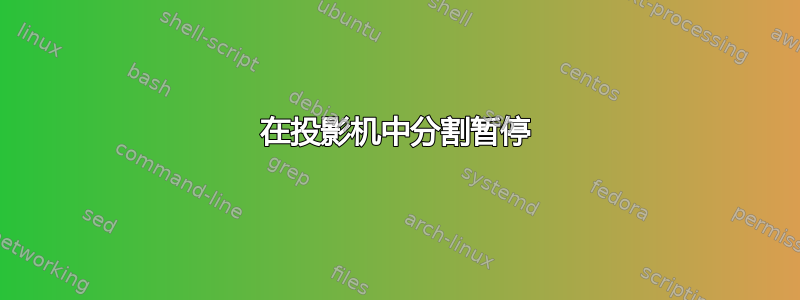
我无法在 Beamerpause中工作split。以下是示例,我得到了两张相同的幻灯片。我希望在幻灯片 1 中显示第一行,在幻灯片 2 中显示两行。有办法吗?谢谢。
\documentclass{beamer}
\begin{document}
\begin{frame}
\[
\begin{split}
x&=1+1 \\ \pause
&=2.
\end{split}
\]
\end{frame}
\end{document}
答案1
你可以\only这样使用:
\documentclass{beamer}
\begin{document}
\begin{frame}
\[
\begin{split}
x&=1+1 \\
&\only<2>{=2.}
\end{split}
\]
\end{frame}
\end{document}
对于更多线条,您可以\only根据需要将其应用于尽可能多的元素:
\documentclass{beamer}
\begin{document}
\begin{frame}
\[
\begin{split}
x&=1+1 \\
\only<2->{y}&\only<2->{=2}\\
\only<3>{z}&\only<3>{=3}
\end{split}
\]
\end{frame}
\end{document}



