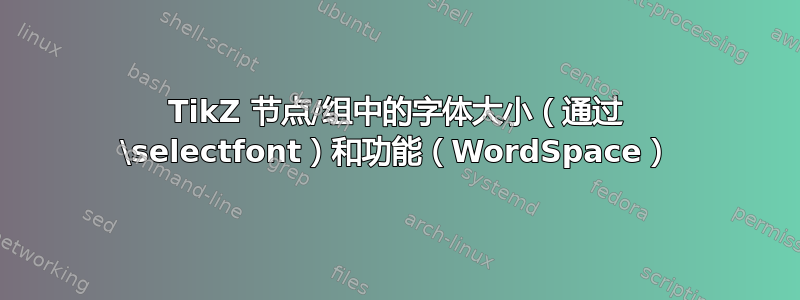
我正在尝试设置WordSpace功能和一些适合\fontsizeTi 内部文本的功能钾Z 节点。以下是预期结果(由下面第四组代码给出,外面tikzpicture)。我选择了夸张,WordSpace以使效果更加明显。
情况1) 关于前两行,
\begin{tikzpicture}
\node[text width=\paperwidth] at (0,0) {%
\fontsize{24pt}{36pt}\selectfont%
Introduction\\to some subjects
};
\end{tikzpicture}
我越来越
可以看到,WordSpace设置没有起作用,行距不正确。
案例2) 但是,如果我添加最后一行,行距就会变得正常:
\begin{tikzpicture}
\node[text width=\paperwidth] at (0,0) {%
\fontsize{24pt}{36pt}\selectfont%
Introduction\\to some subjects\\[1.5em]%
\fontsize{18pt}{27pt}\selectfont%
with some subtitle
};
\end{tikzpicture}
但该WordSpace设置仍然不起作用。
案例3) 在尝试了解这里发生的事情时,我还尝试将文本放在一个组中:
{%
\fontsize{24pt}{36pt}\selectfont%
Introduction\\to some subjects\\[1.5em]%
\fontsize{18pt}{27pt}\selectfont%
with some subtitle%
}
这让我更加困惑,因为这里的行距是错误的,但WordSpace设置有效。
问题) 为什么会发生这种情况?为了在 Ti 内获得所需的结果钾Z节点,该怎么办?
以下是完整的代码。
\documentclass[tikz,border=5pt]{standalone}
\usepackage{fontspec}
\setmainfont{SourceSansPro-Regular.otf}
[
BoldFont = SourceSansPro-Semibold.otf ,
ItalicFont = SourceSansPro-RegularIt.otf ,
BoldItalicFont = SourceSansPro-SemiboldIt.otf ,
WordSpace = 5 ,
]
\begin{document}
% First
\begin{minipage}{.5\paperwidth}
{%
\fontsize{24pt}{36pt}\selectfont%
Introduction\\to some subjects\\[1.5em]%
\fontsize{18pt}{27pt}\selectfont%
with some subtitle%
}
\end{minipage}
% Second
\begin{tikzpicture}
\node[text width=\paperwidth] at (0,0) {%
\fontsize{24pt}{36pt}\selectfont%
Introduction\\to some subjects
};
\end{tikzpicture}
% Third
\begin{tikzpicture}
\node[text width=\paperwidth] at (0,0) {%
\fontsize{24pt}{36pt}\selectfont%
Introduction\\to some subjects\\[1.5em]%
\fontsize{18pt}{27pt}\selectfont%
with some subtitle
};
\end{tikzpicture}
% Fourth
\begin{minipage}{.5\paperwidth}
\fontsize{24pt}{36pt}\selectfont%
Introduction\\to some subjects\\[1.5em]%
\fontsize{18pt}{27pt}\selectfont%
with some subtitle%
\end{minipage}
\end{document}
答案1
如果\spaceskip大于零,则其优先级高于WordSpace,如下例所示
\documentclass{article}
\usepackage{fontspec}
\setmainfont{Latin Modern Roman}[WordSpace={10,5,3}]
\begin{document}
Abc def ghi
\spaceskip=1pt
Abc def ghi
\end{document}
恰巧在 Ti钾Z\spaceskip使用选项设置节点排版text width。只需将其重置为零即可。和在末尾添加一个\par,可以是\\,因为 Ti钾Z 使用\raggedright。
一些说明:
在您的第一个
minipage例子中,您有一对大括号,它导致使用标准 baselineskip,因为隐式\par位于 之后}。WordSpace=5相当于,WordSpace{5,5,5}这可能不是您想要的。
\documentclass{article}
\usepackage{fontspec}
\usepackage{tikz}
\setmainfont{SourceSansPro}
[
Extension=.otf,
UprightFont = *-Regular,
BoldFont = *-Semibold,
ItalicFont = *-RegularIt,
BoldItalicFont = *-SemiboldIt,
WordSpace = {5,3,1},
]
\begin{document}
\subsection*{First}
\begin{minipage}{.75\textwidth}
\fontsize{24pt}{36pt}\selectfont
Introduction\\to some subjects\\[1.5em]
\fontsize{18pt}{27pt}\selectfont
with some subtitle
\end{minipage}
\subsection*{Second}
\begin{tikzpicture}
\node[text width=0.75\textwidth] at (0,0) {%
\fontsize{24pt}{36pt}\selectfont\spaceskip=0pt
Introduction\\to some subjects\\
};
\end{tikzpicture}
\subsection*{Third}
\begin{tikzpicture}
\node[text width=0.75\textwidth] at (0,0) {%
\fontsize{24pt}{36pt}\selectfont
Introduction\\to some subjects\\[1.5em]
\fontsize{18pt}{27pt}\selectfont
with some subtitle\\
};
\end{tikzpicture}
\subsection*{Fourth}
\begin{minipage}{.75\textwidth}
\fontsize{24pt}{36pt}\selectfont
Introduction\\to some subjects\\[1.5em]
\fontsize{18pt}{27pt}\selectfont
with some subtitle
\end{minipage}
\end{document}
您可以看到,在第二个例子中,WordSpace遵守了该原则,但在第三个例子中却不遵守。








